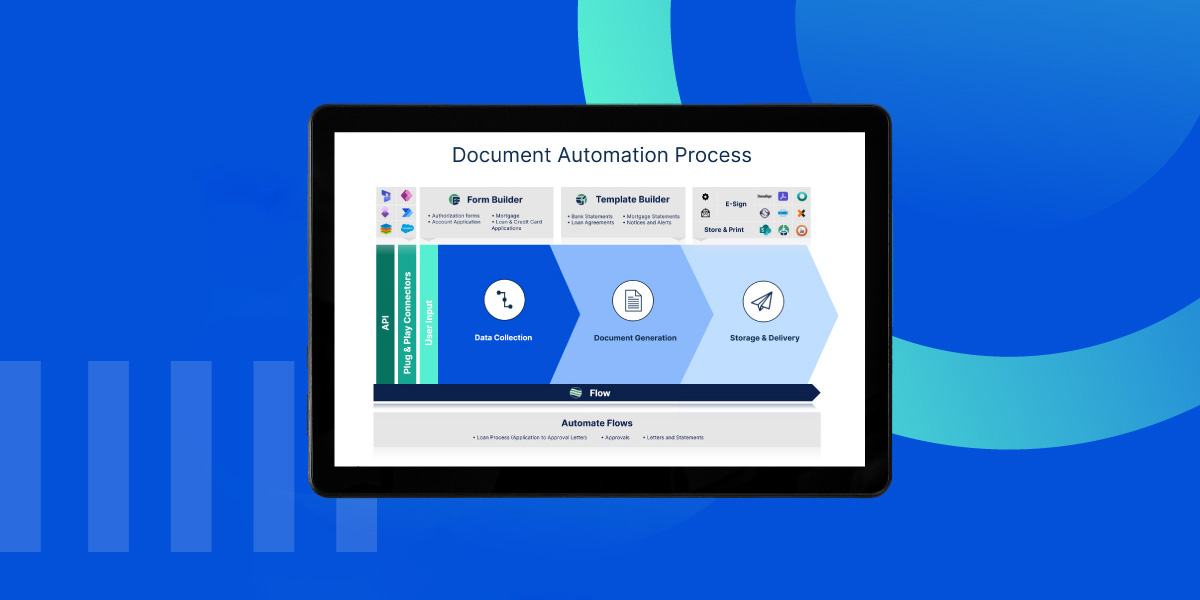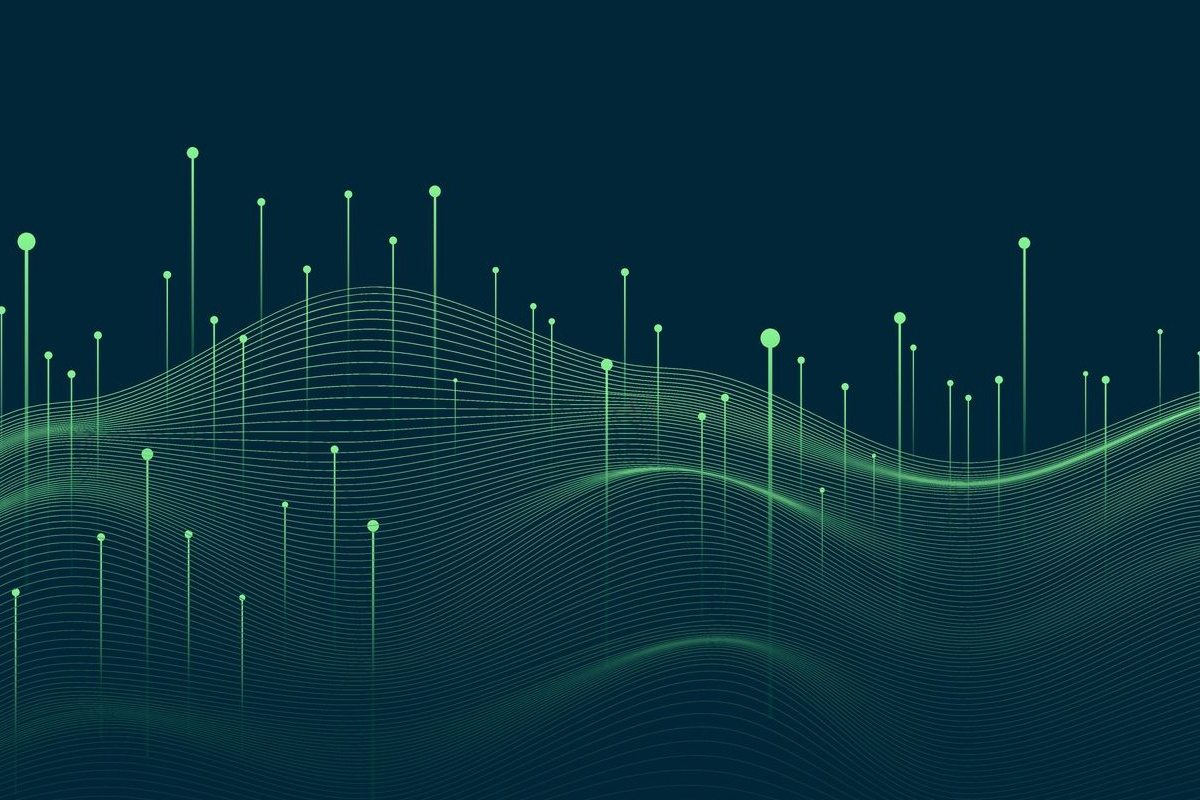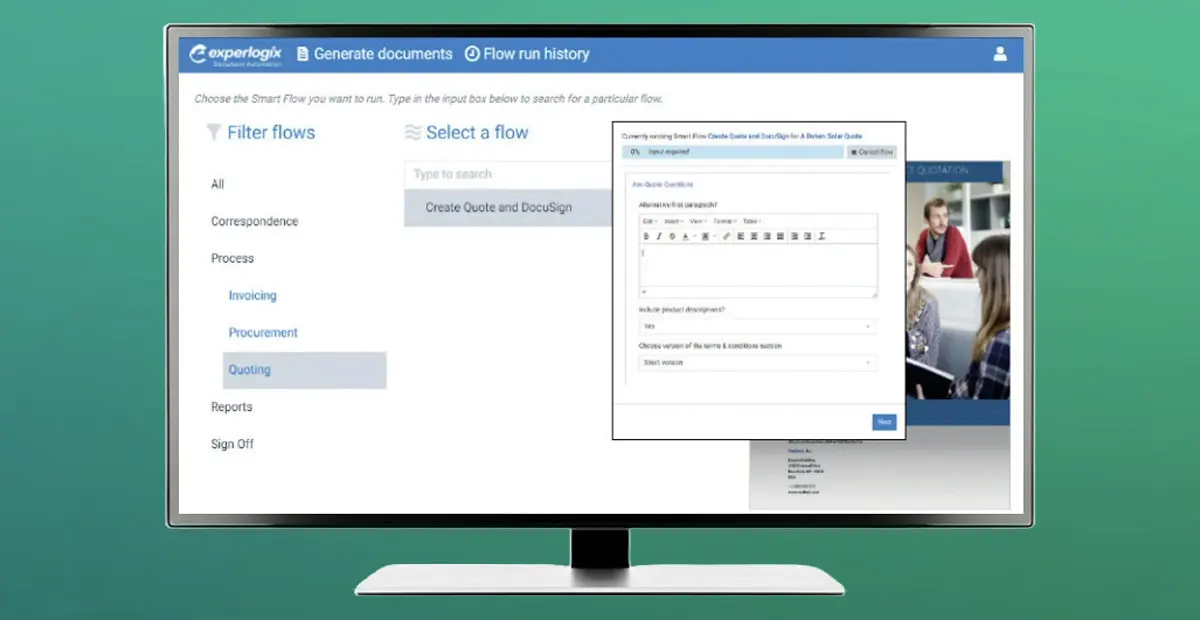Integrations
Key Integrations with Leading Core Systems
Integrate document generation and document automation capabilities to create, manage and deliver better documents, faster from your core systems.

Dynamics 365
Document Automation for Microsoft Dynamics 365
-

Dynamics 365 Sales
Empower your sales representatives with robust product and price configuration capabilities enabling them to quickly turn quotes into production-ready orders and increase revenue.
-
Dynamics 365 Finance
Handle complex product and price configurations with ease. Create BOM and routings with a single click, accelerating the delivery of tailored quotes.
Document Automation for Microsoft Power Platform
Integration with business data, applications and processes
Leverage approval and business process flows, customer data, standard and custom entities, connections to any applications, and more, to build streamlined, automated processes for the generation, management, delivery, storage, and e-signature of business-critical documents.

Document Automation for Salesforce
Powerful document generation and automation solution
Easily model and deploy flows from a Salesforce Opportunity and arrange flow steps with an intuitive user interface without programming. Take advantage of robust yet user-friendly capabilities that make the generation, management, delivery, and storage of business-critical documents effortless.

Document Automation for SugarCRM
Simple and complex document templates without programming
Deliver high-quality, engaging documents with dynamic templates and aggregate Sugar data with data that lives elsewhere. Run flows that store, retrieve and deliver generated documents to their relevant recipients through a variety of channels all without ever leaving SugarCRM.

Document Automation API
Flexible, advanced API for your applications
Add sophisticated document generation and document automation capabilities to your software applications, using the Experlogix Document Automation API. Based on the OpenAPI Specification (OAS), Experlogix provides a ready-to-use server-side component that smoothly integrates with your software applications, empowering you to simplify, optimize and automate any document process.

Useful Resources
FAQ
You’ve got questions. We’ve got answers.
What is document automation?
Document automation refers to the processes and software used to automate document creation, as well as related tasks like sending a document for signature. It encompasses capabilities like building templates, as well as creating automated workflows and managing document versions.
What is the difference between document generation and document automation?
When we talk about document generation, we think of it in terms of processes and capabilities directly related to generating documents. Whereas document automation typically includes a broader range of capabilities. For example, Experlogix Document Automation supports collaboration with our document management features; users can manage versions and “check out” a document template when editing one to prevent others from working on the same document at the same time.
How does document automation software work?
Experlogix Document Automation works by allowing users to build templates in Microsoft Word. It includes features such as Smart Flows, which are automated workflows that allow users to go beyond basic document generation. For example, you can create a smart flow to automatically send a customized email with a generated document attached.
With our solution’s deep integration with Word, you can build document templates of virtually any complexity, including content like text, media, graphs and analytics.
Does document automation software require programming skills?
Experlogix Document Automation does not require programming skills to use effectively. Knowledge of basic logic and Excel math is helpful, especially when building more advanced templates. However, most users can learn to build and customize basic document templates.
What kinds of documents can be automated?
Experlogix Document Automation can streamline and automate virtually any routine document. This includes basic contracts and invoices as well as industry-specific use cases such as insurance policy statements.
Empower Your Team. Engage Your Customers.
Shorten sales cycles, increase average order values, and reduce manual errors across the customer lifecycle.
Request a Demo