5 Key CPQ Best Practices to Transform Your Sales Operations

In a world that’s increasingly defined by technology, pricing automation is a natural next step for many businesses, brands, and sales groups. CPQ tools are a big part of this automation process. CPQ solutions integrate product and pricing information into a platform, allowing businesses to rapidly generate accurate quotes for customers with a few quick clicks.
CPQ solutions have evolved over the years to meet the demands of modern businesses and their customers. No two quotation software packages are exactly the same, which is why it’s important to understand what goes into both picking and implementing yours well. This article explains how to do just that, detailing all you need to know about CPQ software and the difference that a strategic approach can make.
Summary
- CPQ platforms must synchronize with CRM and ERP systems for efficient data management.
- Tailoring CPQ software to meet specific business needs and pricing models.
- Designing CPQ systems for ease of use to ensure widespread adoption and effectiveness.
- Leveraging CPQ tools for real-time sales insights and improved decision-making.
- Continual CPQ training and updates are crucial for adapting to new features and processes.
What is CPQ Software?
CPQ (Configure-Price-Quote) software is a powerful tool used by salespeople to streamline the quoting process. It helps them quickly generate accurate quotes for customers based on up-to-date product and pricing information.
Quotation software has quote templates that can be designed to follow various pricing rules and discounts and can include features like automatic pricing updates, product bundling, and customization. An investment of time in the right CPQ configurations has the potential to enable sales reps to make fewer errors, ensure compliance with pricing policies, and get accurate quotes out faster – ultimately resulting in greater customer satisfaction and sales team success.
Get CPQ Implementation Right With These Five Best Practices
Successful CPQ implementation and user adoption are paramount to unlocking the full benefits that this technology has to offer. It goes beyond the simple idea of picking a platform capable of adapting pricing information based on quote templates – maintaining data accuracy, configuring the right price models and features, understanding different customer needs, and providing a smooth user experience should be taken into account when selecting and setting up your CPQ platform as well.
Here are five best practices for success:
Best Practice #1: Integration with CRM and ERP Systems
So it should go without saying that a CPQ platform with data synchronization features can go a long way in keeping sales teams more organized and efficient. No one has time for data silos, and with a CPQ capable of working with CRM software, no one has to. Everything is in a unified platform that can be accessed from anywhere with the right credentials. ERP integration can add even more value as sales teams get a complete view of their customer data and pricing from the same platform, rather than having to manually enter or transfer information between different systems.
Best Practice #2: Customization and Flexibility
CPQ is all about customization. So much so, that it would be ironic if a company failed to recognize the importance of tailoring the software to their needs. Just like the products themselves, a product configurator should be built with the needs of its users in mind.
Every business is different – some may require flexible pricing models, while others’ unique processes call for CPQ customization that focuses on product and service bundling. In any case, having a tool that offers the flexibility to adjust configurations to meet both changing business and customer needs is invaluable.
Best Practice #3: Ensuring User-Friendly Interface
Although it isn’t always top of mind when it comes to internal software systems, user interface design should never be overlooked for its potential to boost CPQ adoption. After all, if your users can’t navigate the system or easily find what they need, then they won’t use it – no matter how powerful or customizable it is.

CPQ usability boils down to a couple of different things, such as layout, accessibility, and structure. Again, every business is unique and will therefore require its own interface. The ultimate goal should always be fluidity; CPQ tools are just as much about guided selling as they are technical configurations.
Best Practice #4: Utilizing Data Analytics and Reporting
Salespeople benefit greatly from having the information they need at their fingertips when out in the field. Managers also get value when their sales staff are equipped to both perform and report in an efficient manner. So why isn’t data analytics an absolute priority when shopping for CPQ software?
CPQ reporting tools have the potential to shed light on pricing trends, product usage, surveys, and customer feedback in real time for effective decision-making from the top down. Such sales reporting analytics can also provide a valuable source of business intelligence for personalized customer service through customized product recommendations and tailored communications.
Best Practice #5: Regular Training and Updates
Regardless of what kind of technology they’re trying to adopt, organizations are prone to face pushback when introducing something new to their teams. People can be very set in their ways of doing things, and it takes some convincing to get buy-in. Even then, training is a critical piece of the puzzle when it comes to establishing proper and sustained use of the new tool. CPQ training is not just a one-time event. It needs to be continually reinforced and updated as new features, processes, and workflows are released or enhanced.
Companies should have an overarching strategy for continuous improvement throughout the organization so that all employees, from the sales team to upper management, remain agile with the platform. This is especially important for CPQ, as it’s such a quickly-evolving thing. Staff updates will need to happen just as often as software updates if true sales enablement goals are to be met.
Case Studies: Success Stories of CPQ Implementation
Now that our five key best practices have been listed, let’s move on to a CPQ case study or two. What do these strategies look like when implemented in real-world scenarios?
Case Study #1
We’ll start with an example from Lexmark, a large printing and imaging technology company that implemented CPQ technology through Experlogix. Lexmark had been previously using multiple tools for product configuration and pricing, which led to confusion in the sales process and a lack of visibility into order trends.
Upon adopting its new CPQ solution, Lexmark saw immediate improvements in sales team efficiency and accuracy. Quote revisions dropped by a whopping 43 percent, while the amount of time needed to close a deal decreased significantly.
Case Study #2
Another implementation strategy in action; FotoFinder, a medical imaging company, wanted to streamline its ordering and pricing process. Sales reps at FotoFinder had been struggling to configure and quote the catalogue’s very high-tech and complex products accurately. This had a knock-on effect on customer service levels as pricing errors began to creep in.
After careful research and consideration, FotoFinder implemented CPQ with Experlogix – but with a particular emphasis on customization. They created an intuitive tool capable of rendering products in less time – from 25 minutes to two minutes, to be exact.
Business efficiency at FotoFinder went through the roof as sales teams were able to provide buyers with a faster, more seamless, and unencumbered experience that was tailored to their needs.
Future of CPQ: Trends and Innovations
CPQ software is already evolving at a rapid pace. Advancements in technology have spurred the introduction of several new trends and features into the space. Prime among these is Artificial Intelligence (AI). It’s being used as a tool to not only streamline the CPQ process but also to make it more accurate and predictive.
AI-driven CPQ systems allow businesses to easily create complex product configurations for customers that are powered by intelligent algorithms. For instance, these AI-driven systems can predict customer needs and preferences based on their buying history and suggest related products. This helps customers get what they need faster, while also increasing sales for businesses.
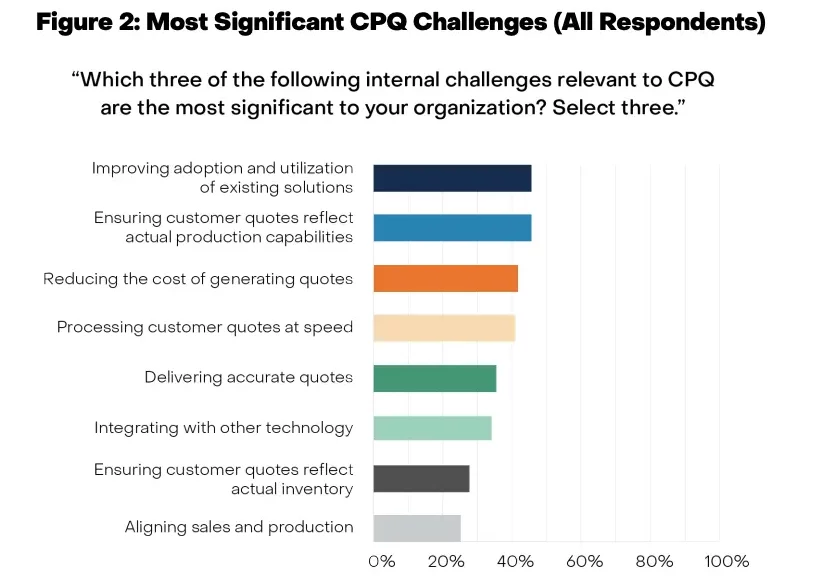
Another trend that’s becoming increasingly popular is the use of virtual product configurators. Powered by 3D visualization technology and other interactive tools, these configurators help customers get the exact product they need without having to use a complicated drop-down menu approach.
The cloud is also playing an important role in making CPQ more accessible. By taking advantage of cloud-based technology, companies can make their CPQ solutions available across multiple web browsers and make it easier for customers to move through discovery and sales cycles.
Of course, there’s a lot more to successful CPQ than a few best practices. But if you take the time to understand the basics of this type of software and keep up with the latest trends, you’ll be well-equipped to maximize your efficiency and make smart decisions in the future. This article is just the beginning of your journey with CPQ. Experlogix has a full suite of solutions to explore and an experienced team to guide you every step of the way. So if you’re ready to learn more, contact us today!



