Choosing a CPQ for Dynamics? Integration Is the Trap
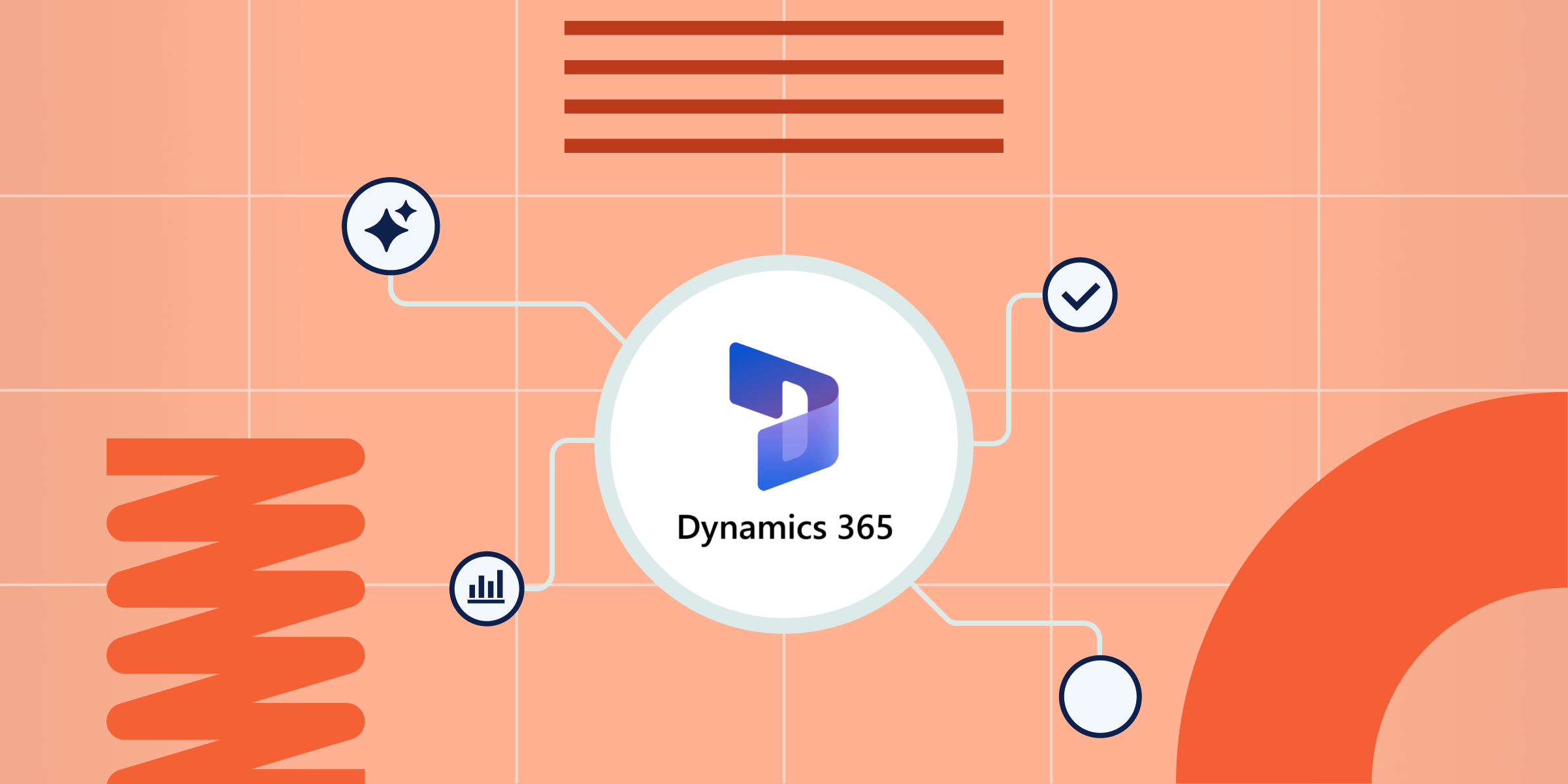
Most teams evaluating Dynamics 365 CPQ integration don’t realize the biggest risk comes after they’ve signed on the dotted line.
At first glance, everything seems to line up. There’s a slick demo, a list of compatible features, and a promise of “seamless integration.” But things can quickly fall apart during implementation. Suddenly, that shiny new CPQ isn’t making your sales cycle any smoother.
When it comes to CPQ for Dynamics 365, the real differentiator is how well it fits into the world your team already lives in.
Here, we’ll walk you through the red flags to watch out for, questions to ask vendors, and what a truly native CPQ experience looks like with Dynamics 365.
What is CPQ Integration with Dynamics 365—And Why It’s Not Optional
CPQ software helps your team build fast, accurate quotes.
When it integrates seamlessly with Dynamics 365, all your product data, pricing rules, customer info, and approvals work together in one connected flow. That means less manual work, fewer mistakes, and a much smoother experience for both your team and your buyers.
Without this kind of tight integration, sales reps often fall back on spreadsheets, tribal knowledge, or outdated tools they’ve used for years. Jim Meyer, Senior Business Applications Manager at Experlogix, says a lot of teams claim they “already have their own way of doing things,” but this mindset can create big problems.
Disconnected CPQ systems force teams to re-enter data in multiple places, which obviously increases the chances of human error.
You might quote the wrong price, miss a crucial configuration rule, or send an incomplete order to manufacturing. And when mistakes like that happen late in the process (like after a deal’s already closed), you end up paying more than just the monetary cost. You can end up paying in credibility, trust, and potentially even the deal itself.
The goal is simple: let your salespeople focus on selling, not double-checking price books or chasing product specs.
A CPQ that’s deeply integrated with Dynamics 365 gives them everything they need, right where they already work. And this is absolutely crucial in the modern sales cycle, where speed and accuracy give you a competitive edge.
3 Ways to Handle Dynamics 365 CPQ Integration (and Which to Avoid)
If you’re thinking about adding CPQ to your Dynamics 365 setup, how you integrate it matters just as much as which solution you choose. A great CPQ tool that’s clumsily connected can still create friction, confusion, and rework.
There are three main ways CPQ can be integrated with Dynamics 365. Here’s what you need to know.
1. Native Embedded Integration (The Experlogix Way)
This is the smoothest option.
With a natively embedded CPQ like Experlogix, your quoting tools live inside Dynamics 365, so there’s no jumping between systems or syncing data across platforms. Everything from customer records to pricing, product configurations, and approvals is right there in the interface your sales team already knows.
As Jim put it, one of the biggest advantages of this approach is that “you use the tools you already have. We write everything right into the system. You don’t have to do anything extra with the CPQ. You just use your current analytics.”
2. iPaaS or Middleware Integration
This approach uses a third-party integration platform (iPaaS = Integration Platform as a Service) like Dell Bloomi or MuleSoft to connect your CPQ with Dynamics 365. It’s flexible, and sometimes necessary if you’re running lots of systems across departments, but it can get very complex very quickly.
While middleware can handle sophisticated workflows and let you connect multiple tools, it adds another layer of tech (and often another vendor) to manage. As Jim mentions, “Most CPQ solutions don’t integrate deep enough. So they customize each one, and that makes it incredibly rigid.”
If your CPQ doesn’t write directly to Dynamics, you may end up storing duplicate data across systems or relying on custom scripts for key processes.
3. Manual or Partial API-Based Integration
This one’s the red flag. It usually happens when teams choose a CPQ tool that isn’t built for Dynamics, then try to duct tape it into place with APIs and manual workarounds.
Yes, APIs are powerful. But if you’re relying on them heavily just to get basic quoting functionality to work, you’re adding complexity and risk, especially when updates roll out on either side.
Jim warned against exactly this kind of setup: “You didn’t make it easier. You just made it different.” And that’s the danger: systems that look connected on paper but still leave sales reps bouncing between tools, re-entering data, or emailing engineering for help.
A Comparison At a Glance
| Integration Type | Pros | Cons | Best For |
|---|---|---|---|
| Native Embedded | Seamless user experience, real-time data, minimal training, built-in analytics | Limited to the platforms it’s built for | Most businesses using Dynamics 365 |
| iPaaS / Middleware | Flexible, can connect many systems, useful for enterprise ecosystems | More moving parts, higher cost, adds complexity, potential delays | Enterprises with complex tech stacks |
| Manual / Partial API-Based | Cheap upfront, highly customizable (in theory) | Brittle, slow, risky, lots of maintenance, poor user experience | Avoid unless you have no other option |
Buyer Red Flags — How Most CPQ + D365 Tools Overpromise
A lot of CPQ vendors say their tool “works with Dynamics 365,” but scratch the surface, and you’ll find that it’s more of a loose handshake than a real integration.
And that matters a lot.
When CPQ isn’t fully embedded inside D365, sales teams end up hopping between systems, losing context, and filling in the blanks manually. It might look connected, but under the hood, workflows can break down in frustrating (and deal-slowing) ways.
Red Flag 1: “Seamless” ≠ Native
Plenty of CPQ platforms boast about their integrations. But, as Jim points out, many of them don’t integrate deeply enough. Instead, they rely on middleware, APIs, or manual syncing, which quickly turns into a maintenance nightmare.
“Most CPQ solutions don’t integrate deep enough,” Jim explains. “So they customize each one, and that makes it incredibly rigid.”With a native CPQ like Experlogix, on the other hand, the data lives in Dynamics. “You just use your current analytics. You don’t have to do anything extra.”
Tip: If you’re hearing words like “external portal,” “data sync,” or “middleware,” you’re not dealing with a native solution.
Red Flag 2: Missing Feature Parity in the Dynamics UI
This is a subtle one, but it makes a big difference.
With non-native CPQs, even when the integration kind of works, the actual user experience inside Dynamics 365 is often fragmented.
Sales reps might have to click out into a separate interface to configure a product or generate a quote, or they can view some data in D365 but can’t edit or use it without switching tabs. It’s a really clunky way to work and can cause low adoption.
When reps are forced to change their workflow too much or use unfamiliar tools, they often fall back on old habits, like spreadsheets, custom email templates, or outdated price books.
Red Flag 3: Broken Workflows (Approvals, Product Rules, Quote Generation)
With partial or surface-level integrations, critical workflows like approvals, product compatibility rules, and quote document generation don’t happen where (or how) they’re supposed to.
A quote might get generated, but then it doesn’t trigger the right approval. Or the product configuration engine doesn’t trigger your internal rules properly. Or a document gets created, but key fields are missing or wrong.
“If you’re not reducing the number of people that are touching a quote, you haven’t gained anything,” says Jim. “The goal is to let humans only interact with the process where they add value.”
When you’re evaluating CPQ options for Dynamics 365, don’t just take “integrates with D365” at face value. Ask what that really means:
- Is it embedded directly in the CRM, or bolted on?
- Can sales reps configure, price, and quote without ever leaving Dynamics?
- Do approval workflows, quote generation, and product rules happen automatically, or through workarounds?
Choosing the Right CPQ for Dynamics 365 Integration: What to Ask Vendors
It’s the million-dollar question: how do you spot the good ones?
Here are the key questions your team should ask any CPQ vendor before you sign on the dotted line, straight from the mouth of someone who’s been in the trenches (thanks, Jim 👋).
✅ Ready to see what a truly embedded CPQ looks like inside Dynamics 365?
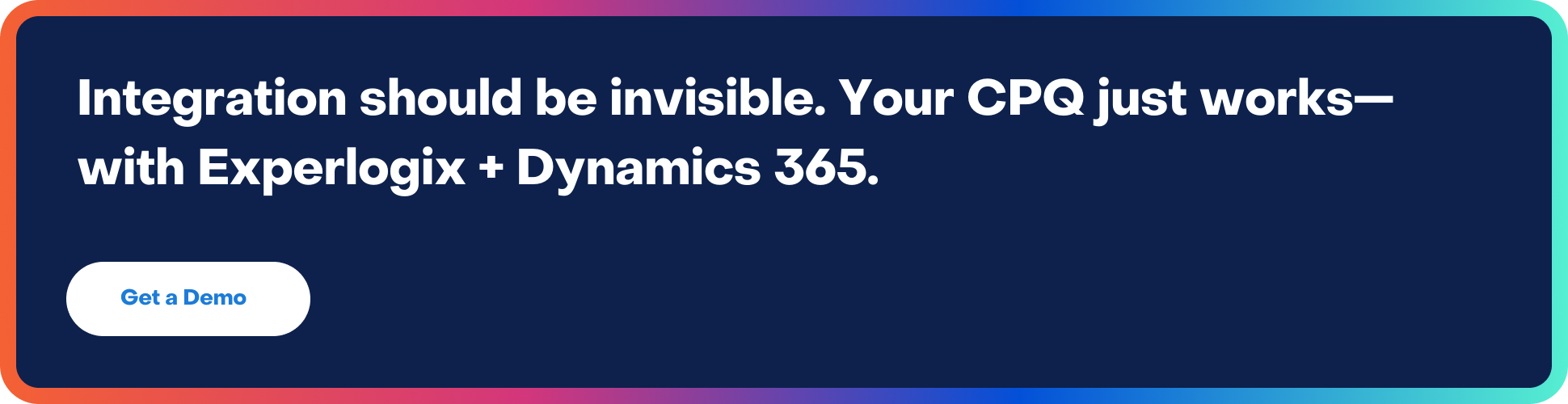
How deeply does your CPQ integrate with Dynamics 365?
You want to know:
- Does it live inside the Dynamics UI, or does it launch in a separate window?
- Are quotes, configurations, and product data written directly to D365 records?
- Will our current dashboards and reporting still work without extra setup?
Will our sales team need to learn a new interface?
Spoiler: If the answer is yes, adoption will be a challenge. One of the most common objections to CPQ is, “I already have a spreadsheet that works.”
If you force sales reps into a new, clunky workflow, they’ll resist, so you want something that feels like part of Dynamics 365 because it is. This is how you avoid shadow processes, missing data, and quote delays.
What does the approval process look like?
Approvals should be automated, not an endless email chain. Ask:
- Can we build approval workflows based on pricing, product type, or customer segment?
- Will those approvals happen automatically within Dynamics?
- What happens if something is configured incorrectly?
How much customization will we need?
Some CPQ platforms say they’re flexible, but that often means you’ll be neck-deep in custom code before the thing even launches. Ask:
- Can we get up and running without major custom dev work?
- How are product rules and pricing logic maintained over time?
- Will we need IT to support every change?
Will this scale as our business evolves?
Your business today might be straightforward, but what about two years from now?
Whether you add new product lines, expand internationally, or start selling subscriptions, your CPQ should grow with you. As Jim says, “A CPQ solution is not just a thing. It’s a living entity within the business.”
TL;DR: If you can’t get clear, confident answers to the questions above, it’s probably not the right fit.
Want to see what true native integration with Dynamics 365 looks like? See how Experlogix does this natively.
The Experlogix Approach: Embedded, Customizable, Proven
When it comes to choosing a CPQ that actually works with Dynamics 365 (not just near it), Experlogix keeps things refreshingly simple.
Here’s how we make quoting faster, easier, and way more scalable for teams using Dynamics 365:
- Native to Dynamics 365. Experlogix is fully embedded in Dynamics 365, which means quoting becomes part of your CRM workflow, not a separate app bolted on with middleware or fragile APIs.
- No code rules. Experlogix lets you build and manage product rules, pricing dependencies, and complicated configurations with a no-code rules engine. This means your team can set up new workflows, update logic, or change pricing without calling IT.
- Fast, accurate quote automation that scales. Experlogix automates everything from guided selling flows to approval routing to quote document generation, so you can get quotes out faster with fewer people in the loop.
“The goal,” Jim explains, “is to take all the tribal knowledge in your team and program that into the CPQ solution so salespeople don’t have to be product experts to sell effectively.”
📦 In Practice: OIM Orthopedie used to spend 10+ minutes manually processing every order. With the Experlogix CPQ integration for Dynamics 365, that time dropped to just minutes—freeing up sales staff and accelerating quote-to-cash.

If your team’s still switching tabs and retyping data, it’s time.
[See how Experlogix works inside Dynamics 365 →]
FAQs
Dynamics 365 CPQ integration connects your Configure, Price, Quote (CPQ) software directly with Microsoft Dynamics 365, allowing sales teams to build accurate quotes, configure complex products, and manage pricing all within the CRM.
There’s no native CPQ for Microsoft Dynamics 365 in the sense that it’s a core part of the D365 platform itself. However, Experlogix provides CPQ solutions that enhance and extend the functionality of Dynamics 365. The integration is designed to be seamless and deep, offering features like real-time data exchange and a unified user experience.
The best CPQ for Dynamics 365 Sales is one that’s easy to use and flexible enough to handle your product and pricing logic. Experlogix CPQ stands out for its deep integration, no-code rules engine, and proven track record helping teams quote faster and more accurately, right inside Dynamics.
Ready to see how Experlogix CPQ works inside Dynamics 365? Book a demo and discover how easy it can be to configure, price, and quote without leaving your CRM.



