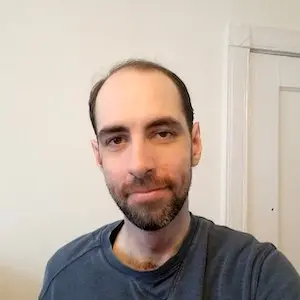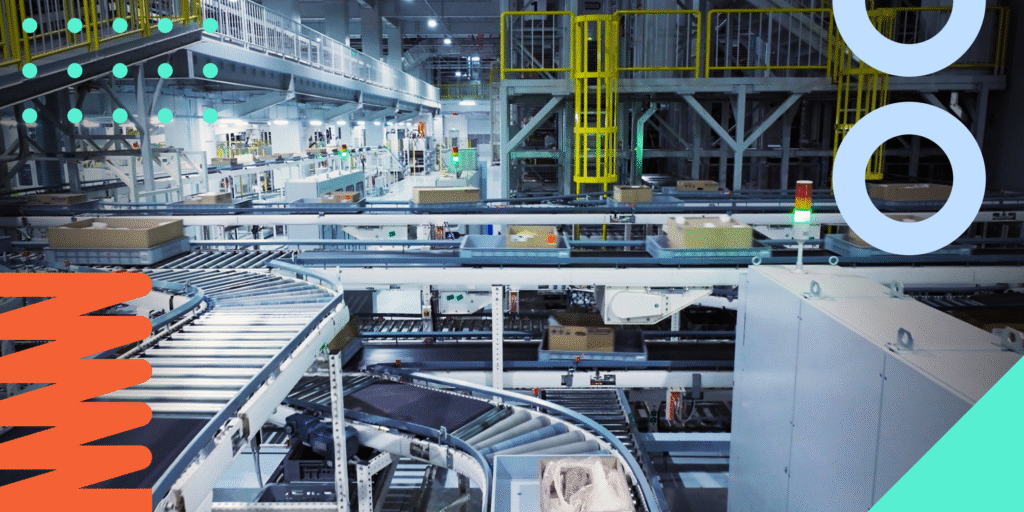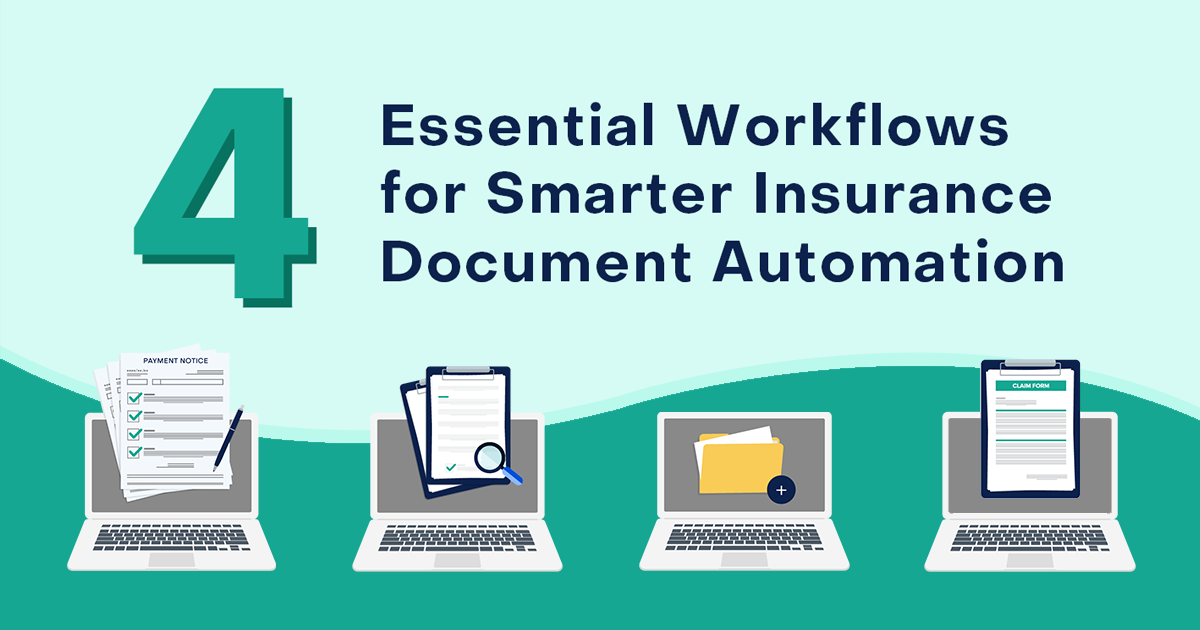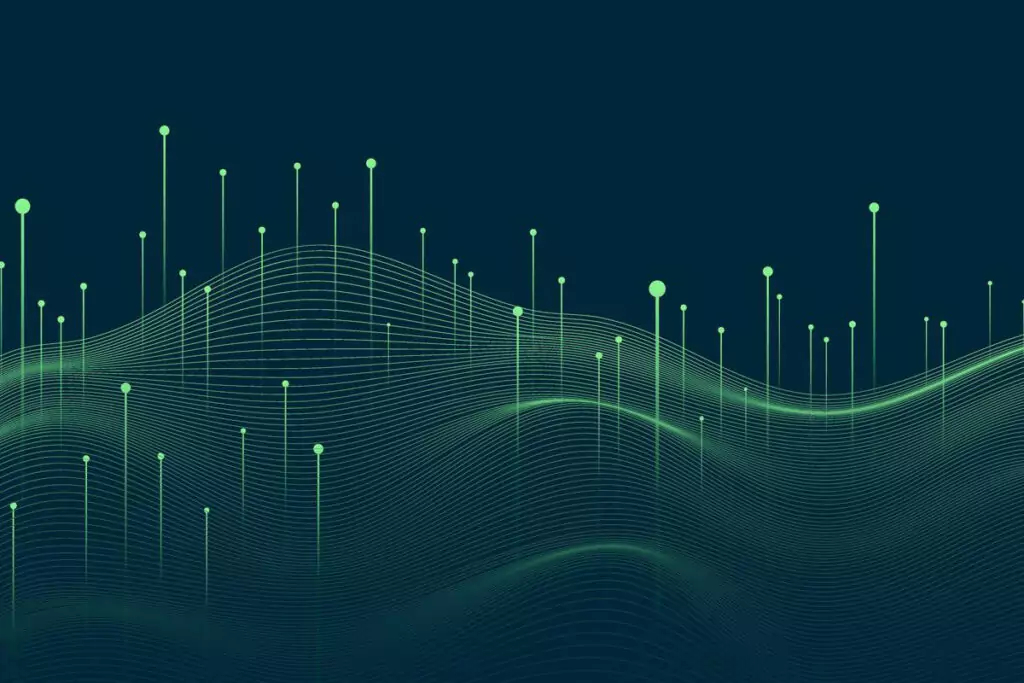While Configure, Price, Quote (CPQ) software can significantly streamline your sales process and boost your revenue, falling into some common traps can turn what would be a smooth CPQ integration into a technology nightmare, leaving you in CPQ implementation limbo. Some of these mistakes can be avoided while you’re shopping around for the right solution, but others require some planning and strategy throughout the implementation phase. Of course, some mistakes are more severe than others, so what are some of the deadliest? In this article, we’ll explore the seven deadly sins of CPQ integration, using insight from our work with clients in varied industries and around the world. Most importantly, we’ll discuss ways that you can be proactive in avoiding them!
1. Starting CPQ Implementation without a Well-Defined Business Case
Embarking on a CPQ (Configure, Price, Quote) implementation journey without a solid business case is like traveling without a destination or GPS. You might have some general ideas about where you want to go, but no clear plan to get there. The CPQ business case is one of your main navigation tools; it’ll help you set realistic expectations, keep the project on task and ensure that everyone is aligned around the same goals. Moreover, a well-defined business case helps in securing buy-in from key stakeholders. When everyone understands the value that the CPQ solution is expected to bring, they are more likely to support the project, allocate necessary resources, and champion its adoption. A business case provides a framework for these discussions, helping to align expectations and foster a sense of shared purpose. What happens when you don’t establish a clear business case for CPQ software? You run the risk of scope creep, delays and misunderstood expectations. When there’s no clear end goal, your CPQ integration can get way off track, creating chaos and frustration for both users and customers. Avoiding this one is all about establishing clear goals and linking them to results that align with your business objectives (we’ll have more on this later). If you’re not sure where you’re headed, take a step back to identify some specific problems you’re trying to solve and how investing in a new CPQ solution will impact your organization’s performance.
2. Choosing a CPQ Solution with No Out-of-the-Box Read/Write Functionality Picture this:
You’ve just implemented a new CPQ system, excited to see it streamline your quoting process, only to discover that it doesn’t fully integrate with your key systems…at least not without customizations or third-party integrators. You quickly realize that the read/write functionality isn’t available out of the box, leading to frustration and manual data entry. Why is the lack of out-of-the-box read/write functionality such a problem? Unless you have a strategic reason for using a standalone CPQ solution, you’ll have to waste unnecessary time managing integrations and that takes away from that value that CPQ provides in the first place. First, the primary advantage of CPQ software is its ability to automate and streamline the cumbersome parts of the sales process. However, if your CPQ system cannot automatically pull data from and write back to your other systems—like your CRM or ERP—the process becomes cumbersome because your team must spend time copying/pasting information. To avoid this, make sure you understand the integration options that your chosen CPQ solution has available, including whether customizations or integrators are needed. It’s also a good idea to understand how software updates and maintenance needs will be handled
3. Comparing Costs Between Build vs. Buy Solutions Inaccurately
Implementing any CPQ solution can be a significant investment, but one of the biggest mistakes companies make is not comparing costs accurately when choosing between building a solution in-house or buying one. It’s easy to focus on the initial price tag of the software, failing to account for the long-term expenses involved in building and maintaining a CPQ solution. Failing to account for these costs can lead to budget and scope issues, while also impacting the chances for success. There are a few big reasons that cause building a CPQ solution in-house can result in unexpected long-term costs: customizations, ongoing maintenance and training. C Even a lot of off-the-shelf CPQ solutions require customization to fully integrate with many systems. When you’re building things in-house, your technical teams are also responsible for developing and maintaining those customizations. Choosing CPQ software with native integration to your CRM or ERP could save you a lot of headaches. That doesn’t mean build-your-own is never the right answer. CPQ integration with limited complexity might be simpler and easier to handle in-house. You might also have some very specific systems and processes that can’t be easily re-created in other solutions. However, it’s important to remember that comparing costs isn’t always as obvious as it first seems. When you go the build-your-own route, you don’t only have to consider the cost of building the software, you must think about other needs like training users, updating the solution and troubleshooting any issues that emerge after implementation. With store-bought software, you can rely on the vendor to provide regular updates, while also having them available for support if issues do arise. To avoid inaccurate cost comparisons, it’s crucial to consider the true total cost of ownership. Think about the number of users, departments and products the solution must support — and whether you have the resources to dedicate to managing software. By taking a comprehensive view of the costs involved, you can make a more informed decision and ensure that you choose a CPQ solution that fits your budget and delivers a positive return on investment, whether you build it yourself or go with a vendor’s software.
4. Implementing CPQ Software Without a Strategy to Make it Grow with You
Choosing a CPQ solution that meets your current needs is important, but if you don’t have a strategy to grow CPQ with your business, you’re most likely missing out on a lot of revenue. Businesses are dynamic, and what works today may not be sufficient tomorrow. As your revenue grows, you may enter new markets, introduce new product lines, or adjust your pricing strategies. If your CPQ implementation software can’t grow with you, it becomes a bottleneck rather than an accelerator. This can lead to many problems, including: scaling inefficiencies along with the rest of your sales process, a lack of support for new product configurations, an inability to rapidly adjust to market changes, and an inability to handle increased order volume. In worst-case scenarios, you might find yourself needing to replace your CPQ system entirely, leading to additional costs, downtime, and disruption. To avoid these issues, it’s essential to consider scalability from the outset. Look for a CPQ solution that is flexible and can easily adapt to your changing needs. This might include features like highly customizable workflows and dependencies, support for complex product and services ecosystems, and the ability to handle large volumes of data.
5. Choosing the Wrong Person to Administer Your CPQ Solution
The success of any CPQ integration is not just determined by the features and functionality of the software itself, it also depends a lot on the person managing it. So, who’s the best person for the job? According to Jim Meyer, Business Applications Manager at Experlogix, the ideal CPQ administrator has a perfect mix of analytical skills and creativity. CPQ administrators need to be very detail oriented, but they also need to think outside the box to solve business problems that don’t have immediately clear solutions. Yes, modeling in CPQ requires some hard skills, like knowledge of logic, product knowledge and expertise in the main systems being used. That can only get you so far, though. It takes some creative effort to figure out how to create the logic in a way that meets users’ needs and that effectively translates sales processes into software features and automated workflows. Want something a little easier to turn into a job description? Here’s a quick summary of key skills that some of our best CPQ modelers have:
Technical Skills
- CPQ Platform Knowledge: A deep understanding of the specific CPQ platform being used (e.g., Salesforce CPQ, Oracle CPQ, Experlogix CPQ) is essential. This includes familiarity with the platform’s features, functionalities, and best practices for configuration.
- Data Management: Proficiency in managing and maintaining data integrity within the CPQ system is crucial. This includes data migration, data mapping, and ensuring that all product, pricing, and customer information is accurate and up to date.
Business Knowledge
- Understanding of Sales Processes: The administrator should have a strong grasp of the sales process and how CPQ solutions can support it. This includes knowledge of sales strategies, pricing models, discounting structures, and approval workflows.
- Product Knowledge: A comprehensive understanding of your company’s products or services is essential. This helps in accurately configuring product bundles, pricing rules, and quote templates, ensuring that the CPQ system reflects the company’s offerings.
- Analytical Skills: The ability to analyze sales data and system performance to identify trends, inefficiencies, and opportunities for improvement is vital. This helps in optimizing the CPQ solution to drive better business outcomes.
Interpersonal and Communication Skills
- Collaboration: A CPQ administrator often works closely with various departments, including sales, marketing, finance, and IT. Strong collaboration skills are necessary to gather requirements, provide training, and ensure that the CPQ system meets the needs of all stakeholders.
- Problem-Solving: The administrator should be adept at troubleshooting and resolving issues quickly and efficiently. This requires a proactive mindset and the ability to think critically under pressure.
- Training and Support: Effective communication skills are needed to train users and provide ongoing support. The administrator should be able to communicate effectively with technical and non-technical teams alike. The cost of choosing the wrong person to manage your CPQ solution can quickly escalate. If the solution doesn’t meet users’ needs, they’re likely to go back to old processes and tools. That leaves you with the same headaches and inefficiencies you’re saving now, and you’re missing out on creating a much smoother, consistent sales experience.
6. Not Knowing the Problem You’re Trying to Solve
Imagine hiring someone to renovate your house and not telling them exactly what you want added or changed. You could end up with kitchen cabinets in the wrong sizes, with colors you don’t like at all. The same principle applies to CPQ projects. If you don’t know the problem you’re trying to solve, you could end up with a solution that doesn’t match your processes, that’s missing important features, or that doesn’t support your products or services very well.
At its core, a CPQ solution is a tool designed to address specific pain points in the sales process. Whether it’s improving quote accuracy, speeding up the sales cycle, or enhancing the customer experience, the success of a CPQ integration depends on its ability to solve the right problem. For example, you may want to reduce the time it takes to produce a customer-ready quote. CPQ software can do this easily by making the configuration and quoting process faster. However, if the real problem is that inaccurate pricing data leads to repeatedly revising your quotes, you won’t get results without addressing the root problem first. And it only gets worse from there. If stakeholders don’t have a clear understanding of what the CPQ solution is supposed to achieve, they may have different ideas about what success looks like. This can lead to confusion and frustration over timelines, expected results and which features to prioritize. The cost? This will delay your CPQ implementation and impact its success. To avoid this pitfall, it’s essential to take the time to thoroughly understand the problem you’re trying to solve. Start by mapping out your current sales process and identifying specific pain points. Engage with key stakeholders, including sales reps, managers, and IT staff, to gain a comprehensive understanding of the challenges they face and the outcomes they’re looking to achieve.
7. Not Tracking the Right Metrics
You’ve successfully implemented your CPQ solution, but how do you know it’s delivering the desired results? Even if you have a clear problem statement, not having any quantifiable way to tell if you’re solving it is a recipe for frustration. Without the proper metrics (and the data to track them) in place, it’s impossible to tell how well the solution is meeting those goals. Plus, lacking the right metrics means it’s tougher to make data-driven decisions to grow business effectively. A CPQ solution should provide valuable insights into your sales process, allowing you to identify trends, spot opportunities, and make informed decisions. Avoiding this deadly one is all about establishing great key performance indicators (KPIs) that align with your business objectives and are realistic for you to track. A new CPQ integration is one of the best times to review and evaluate the KPIs you’re tracking and establish new ones if necessary. These metrics should be specific, measurable, and tied to the organization’s revenue and growth goals.
Moving Forward with CPQ Integration
Implementing the right CPQ solution can make your life easier, while also bringing value to your business. Avoiding these mistakes allows you to maximize that value. Plus, getting it right the first time will give you a system that makes everyone’s lives easier and that is flexible enough to evolve as your needs change — the kind of solution that will continue serving your needs for years to come.