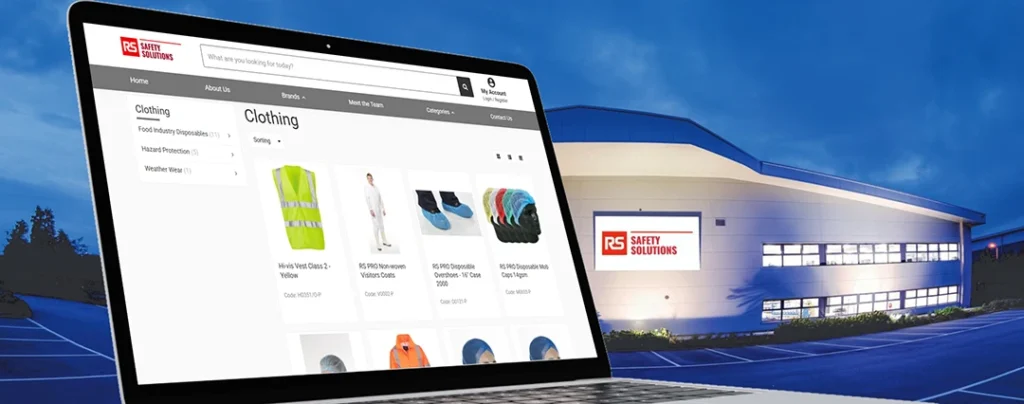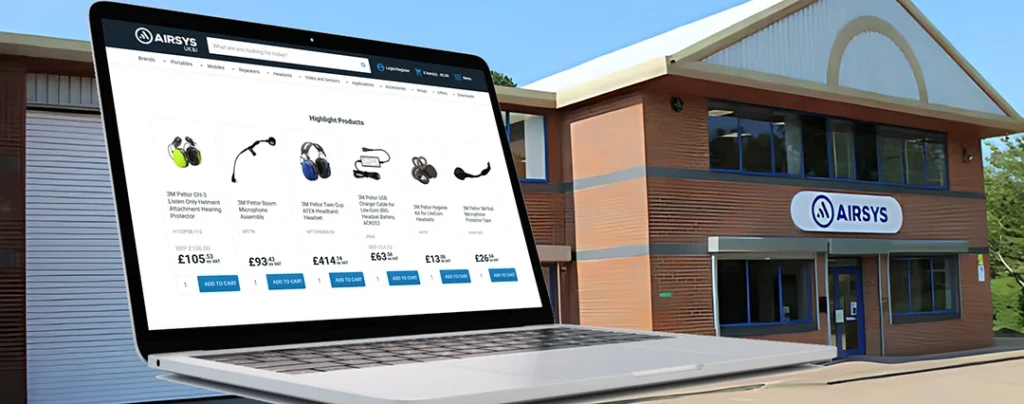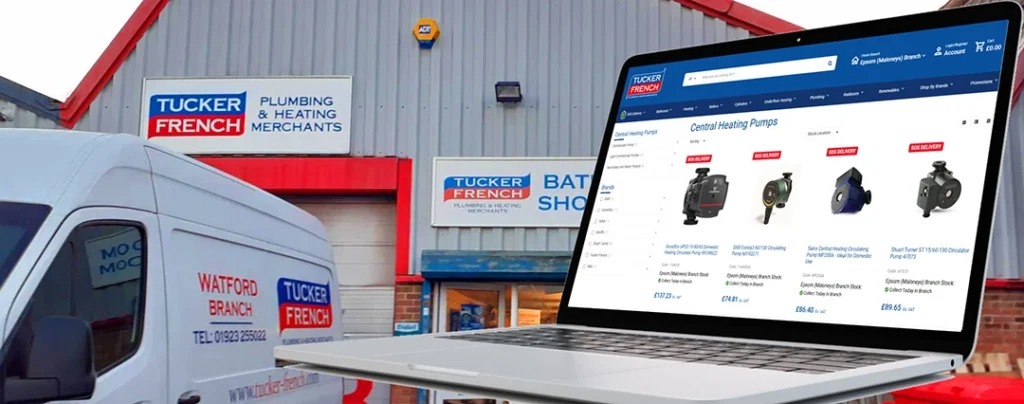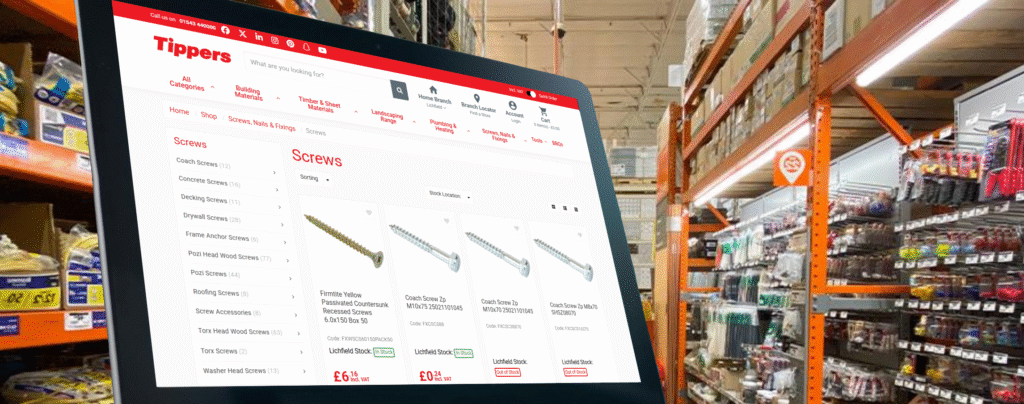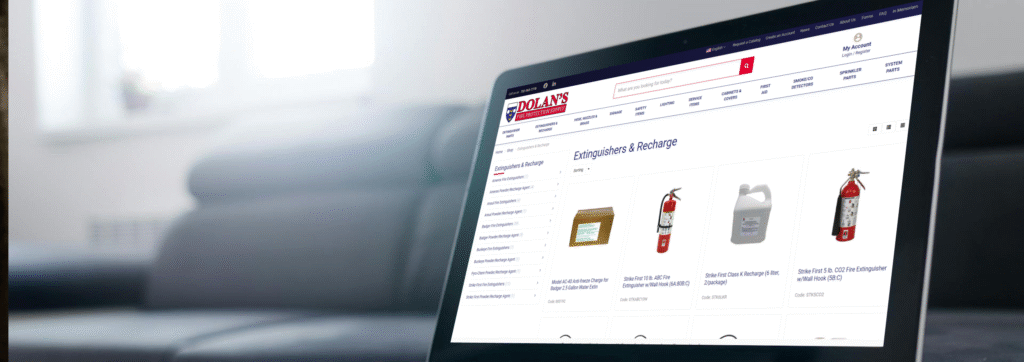If you’ve ever sat through a Configure, Price, Quote (CPQ) vendor demo, you’ve likely heard the same polished promises: seamless integrations with your CRM, lightning-fast quoting that transforms your sales cycle, and precision that eliminates pricing errors. It sounds like a dream—until you sign the contract and realize the reality doesn’t match the hype. For sales teams in 2025 dealing with complex products or custom solutions, CPQ software isn’t just a nice-to-have—it’s a necessity. But the stakes are high, and the wrong choice can leave you with a system your reps refuse to touch, a customization sinkhole, or an implementation that drags on for months without delivering value.
So, how do you sift through the noise and pinpoint the CPQ vendor that’s truly right for your organization? That’s what this guide is here to answer. With over a decade of experience helping businesses navigate CPQ implementations, I’ve seen the good, the bad, and the downright ugly. In this post, I’ll walk you through what CPQ software really does, the critical questions you need to ask vendors, a proven process to compare your options, and real-world examples of companies that got it right. Plus, I’ve included a free checklist to ensure you don’t miss a step. Let’s dive in and make sure your next CPQ investment is a game-changer, not a headache.
Understanding CPQ Software: More Than Just a Quoting Tool
At its heart, CPQ software is about bringing order to the chaos of complex sales processes. It centralizes your customer data, product details, and pricing rules into a single system that automates quote generation. Imagine a sales rep configuring a custom product, applying the right discounts, and delivering an accurate quote to a customer—all in minutes, not hours. That’s the promise of CPQ, and when it works, it’s transformative.
What sets top-tier CPQ solutions apart is their ability to integrate with your existing tech stack, like your CRM (think Salesforce or HubSpot) and ERP (SAP, Oracle, or NetSuite). This connectivity ensures data flows smoothly across systems, keeping everything from customer records to pricing consistent and up-to-date. For industries like manufacturing, professional services, or heavy equipment sales, this isn’t just efficiency—it’s a competitive edge. The result? Sales reps spend less time on manual grunt work and more time closing deals, while customers enjoy faster, error-free responses.
But here’s the rub: every CPQ vendor claims they can deliver this. The challenge is figuring out who’s telling the truth and who’s just selling a fancy spreadsheet with a steep price tag. To get there, you need to ask the right questions—and know how to spot the red flags in the answers.
The 10 Make-or-Break Questions Every CPQ Buyer Must Ask
Vendors love to throw around buzzwords like “seamless” and “intuitive,” but promises don’t pay the bills—results do. Below are the 10 questions I’ve honed over years of CPQ evaluations, originally crafted by the team at Experlogix, to help you cut through the sales pitch and get to the truth. Ask these verbatim, and don’t settle for vague responses. Your sales team’s productivity—and your bottom line—depend on it.
- “Seamless” Integrations? Prove It.
Ask: “Will this CPQ actually work with our CRM and ERP, or is ‘integration’ just a buzzword?”
Your pricing, product, and customer data likely live in multiple places—Salesforce for customer info, SAP for inventory, maybe an e-commerce platform too. A CPQ that can’t connect these dots is a data silo waiting to happen. I’ve seen companies sink months into custom dev work just to sync basic fields. If the vendor can’t demo a working integration with your exact tech stack, you’re signing up for a headache. - Pricing Rules or Pricey Custom Work?
Ask: “Can it handle our pricing complexity without expensive custom work?”
Pricing isn’t simple—volume discounts, contract-specific rates, renewals, bundles—it’s a mess. A great CPQ should manage that complexity out of the box, no consultants required. I once worked with a client whose “flexible” CPQ needed custom code for every pricing tweak, costing them six figures in add-ons. If the vendor says, “That’s an advanced feature,” brace yourself for a bill. - Is It Just a Fancy Spreadsheet?
Ask: “Is the product configurator actually built for what we sell?”
A CPQ’s job is to make quoting easier, not just shift the workload. If your reps still need deep product knowledge to cobble together a valid quote, you’re not saving time—you’re just digitizing the same old process. When vendors can’t show real-world examples from your industry, they’re guessing, and you’ll pay the price for their learning curve. - Approvals: Automated or a Bottleneck?
Ask: “Does the CPQ automate approvals, or are we still chasing sign-offs?”
The whole point of CPQ is to streamline sales, not clog it up with new roadblocks. I’ve seen deals stall because “automated” approvals still meant pinging managers via email. If the demo doesn’t show a process that eliminates those manual steps, you’re not gaining ground—you’re just swapping one bottleneck for another. - Does It Prevent Pricing Errors?
Ask: “Will this CPQ actually stop pricing errors for good?”
One decimal in the wrong place can shred your margins or scare off a customer. A solid CPQ prevents those mistakes upfront with automated discounts, validation rules, and no manual price entry. I’ve had clients lose deals over typos that a good system would’ve caught. If the vendor’s fix is “just double-check your quotes,” they’re not serious about accuracy. Walk away. - Implementation: Weeks or Never?
Ask: “How long before my team is actually using this?”
Some CPQs go live in weeks; others drag on for months—or never fully launch. I’ve seen sales teams revert to spreadsheets because adoption took too long. Ask for success stories of real implementations, not just timelines on a slide. If they can’t point to happy customers using it now, expect resistance from your reps. - Scale vs Outgrow: What’s The Deal?
Ask: “Will this CPQ scale with us, or will we outgrow it in two years?”
Your business isn’t static—new markets, more SKUs, shifting pricing models. A CPQ should flex with that growth, not force you into a costly upgrade. I’ve watched companies hit a wall because their “scalable” solution couldn’t handle expansion without jumping to a pricier tier. If the vendor starts talking about “enterprise features,” you’re in for an upsell later. - Just More Admin?
Ask: “Does this actually make sales faster—or just more complicated?”
The right CPQ cuts the sales cycle down to size; the wrong one piles on steps. I’ve seen demos heavy on flashy dashboards but light on actual quoting—those tools slow reps down, not speed them up. A well-designed system reduces the people involved in a quote, not adds more cooks to the kitchen. Watch for that in the demo. - Hidden Costs? What’s the Real Price?
Ask: “What’s the real cost—and what’s going to surprise me later?”
CPQ pricing is a minefield—base fees look simple until you add integrations, API calls, or support. I’ve had clients blindsided by customization costs that doubled their budget. Demand a clear breakdown upfront. If the vendor dodges or deflects, those surprises are coming—and they won’t be cheap. - Real Support or Just a Help Center?
Ask: “What happens after we sign? Are we actually getting support?”
A CPQ is only as good as the team backing it. I’ve seen vendors vanish post-sale, leaving clients to fend for themselves with a buggy system. “We have a help center” is code for “good luck figuring it out.” You need real humans—success managers, live support—who stick around when the inevitable hiccups hit.
These questions aren’t just a checklist—they’re your shield against overhyped solutions. Pair them with Experlogix’s free CPQ Vendor Scorecard (#), where you can rate each vendor 1-5 (1 being a red flag, 5 a perfect fit). A score of 45-50 signals a green light; below 35, keep shopping.
Scorecard: Pick the Right CPQ
Every CPQ vendor promises “seamless integrations” and “faster quoting,” but not all of them actually deliver. The wrong choice means frustrated sales teams, endless customizations, and a tool no one wants to use.
This scorecard helps you cut through the sales fluff and compare vendors objectively so you can find a CPQ that truly fits your business.
How it works:
- Ask each vendor these 10 critical questions.
- Score them 1–5 (1 = Red Flag | 5 = ✅ Best Fit).
- Total up the scores and compare vendors before making your decision.
| Question | Vendor 1 | Vendor 2 | Vendor 3 |
|---|---|---|---|
| Does it integrate seamlessly with our CRM & ERP, or is it a data silo waiting to happen? | |||
| Can it handle our pricing complexity without expensive customization? | |||
| Does it offer smart product configuration, or is it just a fancy spreadsheet? | |||
| Does it automate quote approvals and eliminate bottlenecks? | |||
| Does it actually prevent pricing errors before they happen? | |||
| Is it easy for sales teams to adopt (or will they avoid using it)? | |||
| Will it scale with our business, or will we outgrow it? | |||
| Does it speed up quoting and help close deals faster? | |||
| Is pricing fully transparent, or are there hidden costs? | |||
| What happens after we sign—will we actually get support? | |||
| Total |
Total Score: How to Interpret Your Score
45–50 Points → Great fit. Move forward with confidence.
35–44 Points → Potential fit. Dig deeper and clarify concerns.
Below 35 → High risk. Keep looking—this CPQ will likely cause more headaches than it solves.
Pro Tip: Don’t just rely on sales pitches; demand real proof. Ask for demos, customer success stories, and references from companies with similar use cases.
Beyond the Questions: Key Criteria for CPQ Success
While those 10 questions dig into the nitty-gritty, a handful of broader criteria will shape your long-term success with a CPQ vendor. Here’s what I tell every client to prioritize based on years of hands-on experience.
Integration capability is non-negotiable. Your CPQ needs to talk to your CRM and ERP effortlessly, pulling in real-time customer data and pushing out accurate quotes without manual re-entry. I’ve seen teams waste hours toggling between systems because their “integrated” CPQ was anything but.
Scalability matters just as much. As your company grows—more users, bigger product catalogs, new markets—your CPQ should grow with you. Some platforms, like Experlogix, even use AI to simplify rule updates, making scaling a breeze. I’ve watched others crumble under the weight of a merger because they couldn’t adapt fast enough.
Ease of use can make or break adoption. An intuitive interface, especially one embedded in your existing tech stack, gets reps up to speed fast. I always recommend checking user reviews on G2 or Capterra—real feedback beats a sales pitch every time.
Then there’s customization. Your sales process isn’t generic, so your CPQ shouldn’t be either. Look for flexibility in pricing rules, workflows, and fields without needing a developer on speed dial. Support and training seal the deal—dedicated success managers and live help trump a dusty help center any day. And don’t sleep on security—encryption and compliance keep your data safe and your customers trusting.
Pricing, of course, ties it all together. You’re not just buying software; you’re investing in ROI. Dig into subscription models, implementation costs, and potential add-ons. I’ve seen budgets blown by overlooking these details—don’t let that be you.
The CPQ Buyer’s Gauntlet: How to Separate the Real from the Hype
Evaluating CPQ vendors isn’t a gut call—it’s a process. Here’s the five-step approach I’ve refined with dozens of clients to ensure you pick a winner.
First, nail down your needs. Sit down with your sales team and map out their pain points—slow quotes, pricing mistakes, clunky approvals. Define must-haves like CRM integration or multi-currency support. Without this clarity, you’re shooting in the dark.
Next, build a shortlist. Cross-reference vendors against your criteria: features, scalability, integrations, budget, reputation. I aim for three to five contenders—enough to compare, not so many you’re overwhelmed.
Then, get hands-on with demos. Don’t just watch a generic walkthrough—ask vendors to tackle your specific use case. I take notes on how they answer those 10 questions, looking for red flags like vague timelines or dodged cost questions.
Reviews come next. Platforms like G2 and TrustRadius reveal what users really think—where the tool shines, where it stumbles. I’ve dodged disasters by spotting patterns, like “great features, terrible support,” before committing.
Finally, test it yourself. Free trials (when available—Experlogix offers one here) let you kick the tires. Can it configure your products? Does it speed up quoting? Will your reps actually use it? This step separates the contenders from the pretenders.

Receipts, Not Promises: What CPQ Looks Like When It Actually Works
Theory’s great, but results speak louder. Here’s how three companies turned CPQ into a sales superpower.
Volvo CE, a titan in heavy equipment, struggled with slow product configurations and pricing delays. They brought in Experlogix CPQ, linked it to their CRM, and watched their reps churn out accurate quotes faster than ever. Efficiency soared, and customers noticed the difference.
Varsity Scoreboards, a niche player in athletic equipment, tapped Oracle CPQ Cloud to streamline quoting. With real-time account merging and seamless Oracle integrations, their sales team cut busywork and boosted productivity—proof that CPQ scales to any size.
EXFO, a communications testing firm, turned to SAP CPQ to fix a sluggish quoting process. The result? A 70% jump in monthly quotes, faster responses, and more revenue. It’s a textbook case of CPQ done right.
These aren’t flukes—they’re what happens when you match the right vendor to the right needs.
Where CPQ Deals Go to Die (And How to Dodge the Trapdoors)
It’s not malice that tanks most CPQ projects—it’s naivety.
A shiny demo. A charming sales rep. A promise that “it all integrates.” And just like that, you’ve bought a system that can’t flex, won’t scale, and leaves your reps gritting their teeth.
Here’s where I see companies faceplant:
- Buying for now, not for next year. The tool works—until you grow. Then it breaks.
- Leaving reps out of the loop. If they hate it, they’ll dodge it. And that means no adoption, no ROI.
- Budget blindness. You nailed the license fee—but forgot the five-figure “setup package” buried in the fine print.
- Assuming integration is a given. “Connects to your CRM” is not the same as actually works with your CRM.
And the silent killer? Support that disappears the moment you sign.
The fix? Ruthless clarity. Ask dumb questions. Get specific on timelines, costs, onboarding, and worst-case scenarios. The best vendors will welcome it. The pretenders will squirm.
Your CPQ Decision Just Became Your Competitive Edge (Or Not)
In 2025, CPQ isn’t a nice-to-have—it’s the deal engine under your entire revenue strategy. The right one shaves weeks off sales cycles, cuts errors to zero, and makes your reps faster, sharper, and harder to beat.
You’ve now got the buyer’s playbook—the questions that expose the fluff, the pitfalls to avoid, and the signals that separate the real contenders.
And if you want a serious head start?
Experlogix is worth your shortlist. Clean UX, real integrations, and a track record that includes brands like Volvo CE—this is the one teams don’t regret.
See it in action and decide if it’s the platform that’ll carry your team across the finish line.