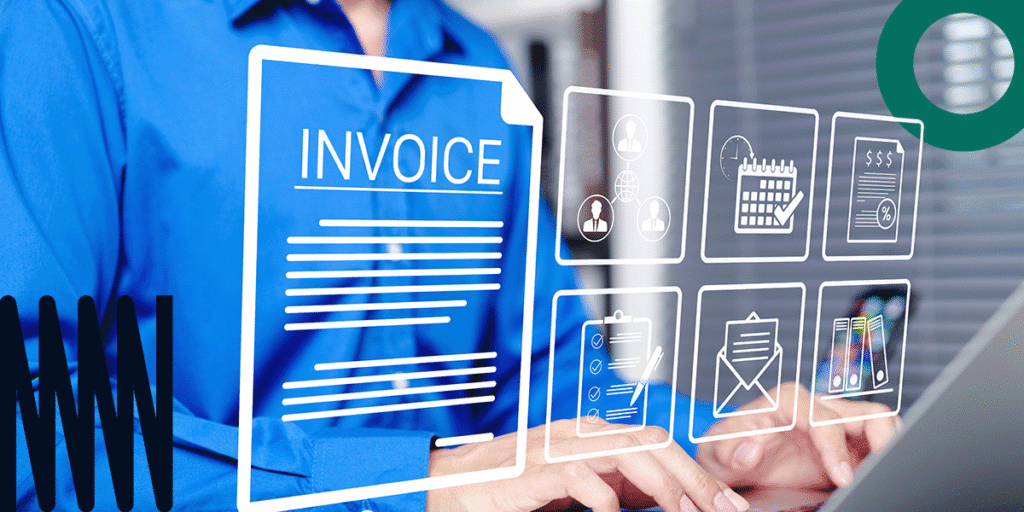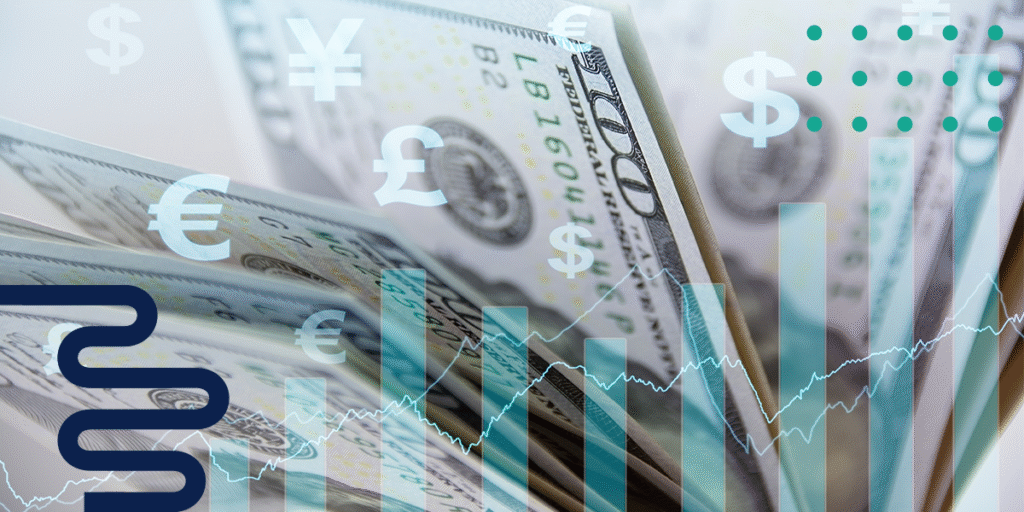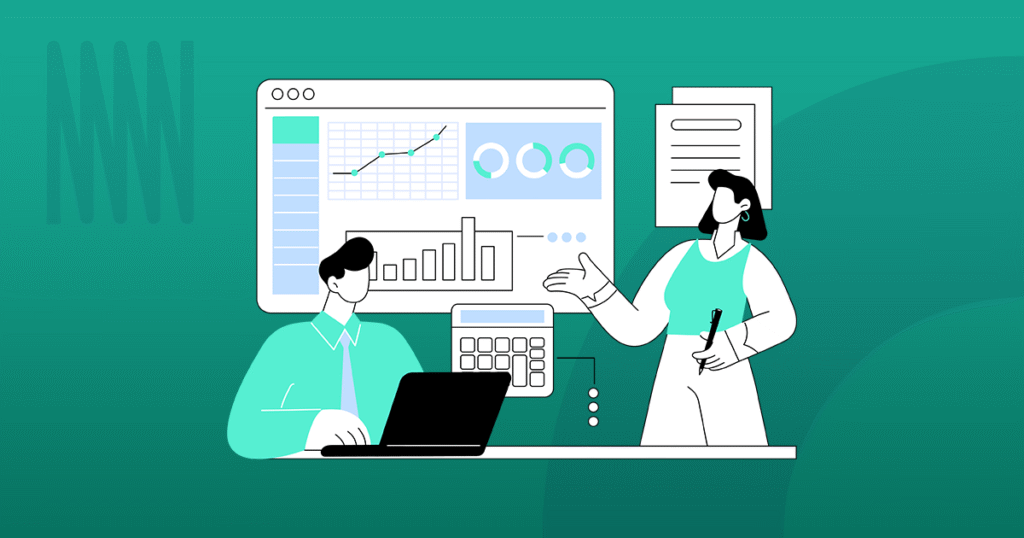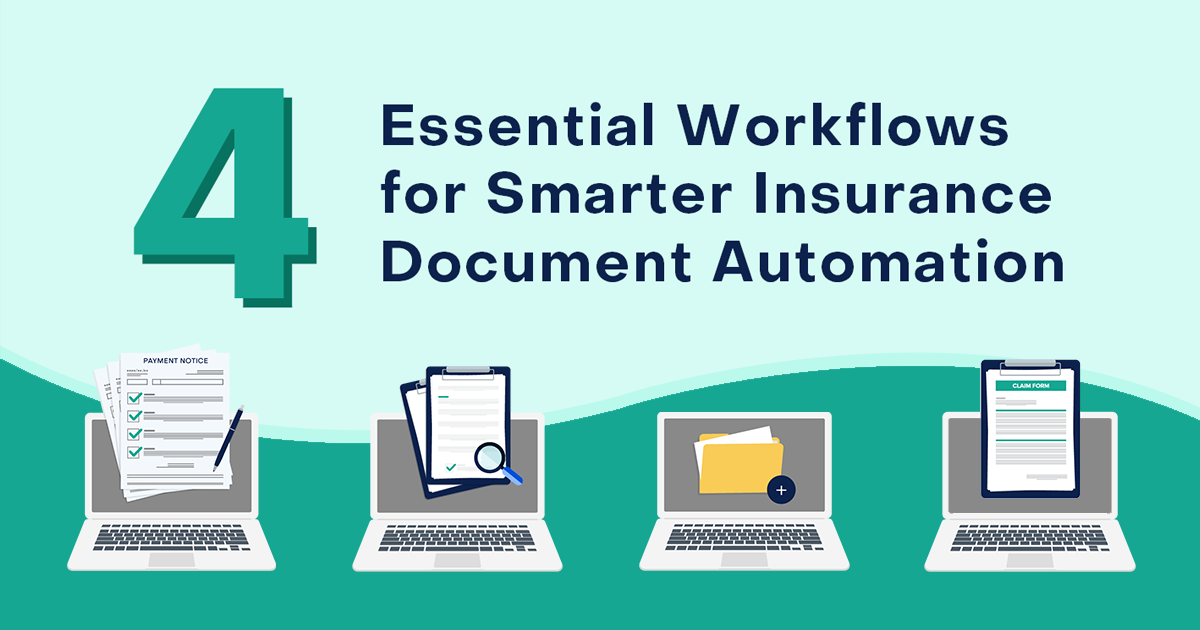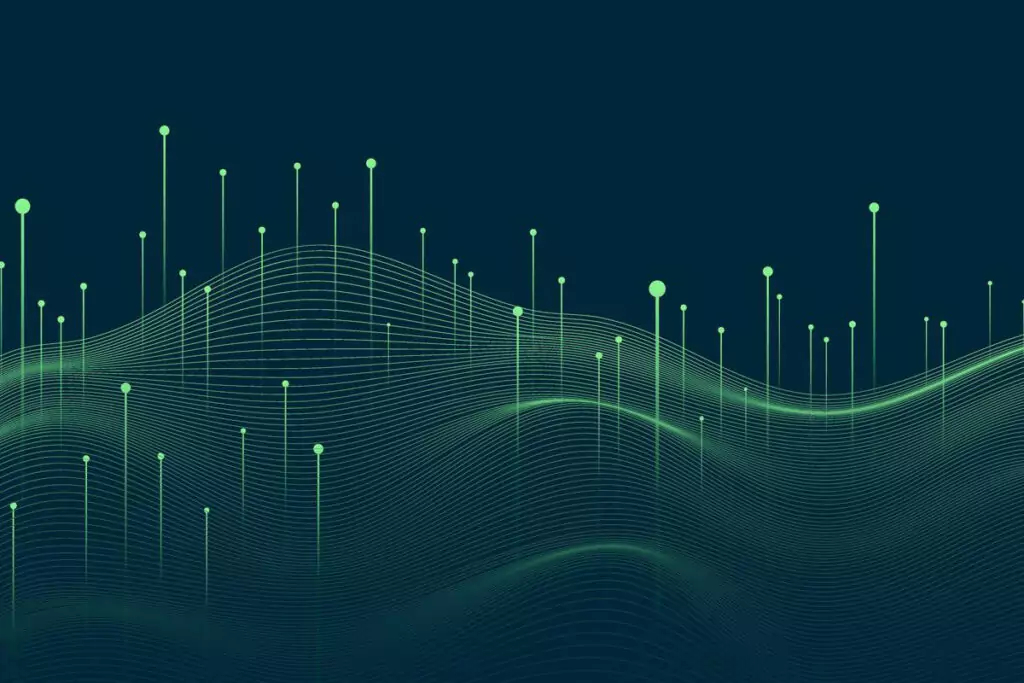Efficiency is one of the keys to business success in 2025. If your company can’t get things done quickly, it will fall behind its competitors. Fortunately, there are tools to help.
For example, document automation software will help you streamline repetitive tasks and reduce errors related to the creation and distribution of contracts, invoices, and other files.
There’s just one problem: there are a lot of document automation platforms on the market.
How do you choose the right one for your team? That’s easy: you choose the one that has the 12 essential features we outline in this article. But before we get to that…
Why Modern Businesses Need Document Automation Tools
Document automation technology isn’t a luxury, it’s a must-have for modern businesses.
It doesn’t matter what kind of electronic documents you need to process—contracts, invoices, reports, etc.—you can do it faster and more effectively with a proven document automation tool.
Don’t believe us? here are three important benefits of document automation:
Higher Efficiency
Document automation software eliminates administrative tasks like data input, formatting, and/or filing. As such, it will allow your team time to focus on more meaningful work.
Your company doesn’t pay its marketing professionals to enter prospect data into a CRM. Or its salespeople to draw up contracts. Or its leadership team to generate analytics reports. These are important tasks, to be sure. But marketers are hired to find leads, sales reps are hired to make sales, and leadership personnel are hired to ensure the company hits its goals.
Automation tools can handle the simple tasks described above in a reliable way. That way your employees can focus on the important work you pay them to accomplish.
Imagine how much more efficient your company will be when each team member can automatically log prospect details and/or generate new documents with a click. These kinds of streamlined workflows are possible with document automation.
Greater Accuracy
Automated workflows aren’t the only benefit of document management.
Even the most detail-oriented employees make mistakes. A typo in a contract or a miscalculation in an invoice can lead to strained client relationships and lost revenue.
Document automation software eliminates these risks by reducing the chance of manual input errors and standardizing document generation. For example, your document automation tool will pull information from your company’s database and enter it into a predefined template.
The result? Your team will create perfectly formatted and accurate contracts, invoices, and other legal documents in a matter of seconds. As such, it will save you tons of time and money. Win!
Better Compliance
Document automation platforms can help you with regulatory compliance too.
From GDPR to CCPA to HIPPA—not to mention various industry-specific standards—keeping up with regulations is no small task. Thankfully, document management tools use automation to ensure all materials are created with the correct legal language and required fields. They can also make sure personal data is handled with top-level security and compliance in mind.
Bonus: many tools in this category include audit trails and version control as well. These features make it easy to track changes and prove compliance during audits.
By automating compliance-related tasks, you reduce the risk of fines and legal issues while building trust with your clients and partners. It’s not just about avoiding penalties—it’s about showing stakeholders that you take their data and privacy seriously.
Want access to these three benefits right now? Get started with Experlogix today and enjoy industry-leading features that supercharge your document workflows!
12 Must Have Document Automation Features
The right document automation software features will help you optimize your processes.
The question is, which software is “right” for your business. We can’t answer that for you. But we can tell you that the best document automation solutions have the following 12 features:
1. Enhanced Document Assembly
Creating complex documents doesn’t have to be complicated.
Thanks to dynamic templates (i.e. templates that adapt to new information) and conditional logic (i.e. the ability of a software program to execute different actions based on whether predetermined criteria are met,) you can generate all types of documents in minutes. Even better, each document will be free of errors and tailored to the specific person you send it to.
This feature makes every document feel handcrafted—without actually spending the time to do so. It’s a game-changer for businesses that deal with a lot of proposals, contracts, or reports. As such, it’s definitely something the best document automation software has.
2. Customizable Templates
Let’s talk more about templates…
Customizable templates allow for personalization and ensure consistency across files. Want to add your logo, adjust formatting, or include key language? These templates make it easy.
Approval workflows are another bonus. Team members can create contracts, reports, and other document types. But before they’re sent to their intended recipients, your company can route them to the right internal decision-makers for approval. That way low-level employees never send documents that harm profitability or the brand image you work so hard to build.
3. Comprehensive Content Library
A content library is a central hub for all your company’s documents. Once you invest in a document automation tool, you’ll have access to this handy feature, which will:
- Help your employees find the files they need fast
- Keep private and/or proprietary documents safe and secure
- Streamline revision processes via a simple drag-and-drop editor
- Promote standardization by making sure all staff use approved templates
Put simply, a content library will allow for efficient document processing. It will also increase the professionalism of your brand by maximizing security and presenting a unified image.
4. Robust Integrations
Document automation software is important. But it’s not the only tool you need. Because of this, your document app should offer integrations with existing business software.
This is especially true for customer relationship management (CRM) software and enterprise resource planning (ERP) software, as well as any other document management systems (DMS) you use. That way data can flow back and forth between each individual tool.
For example, once your tech stack is integrated, you’ll be able to pull client data directly from your CRM to auto-fill contracts in seconds, and with pinpoint accuracy.
This will obviously benefit your business. But it can only happen if you choose a document automation solution that has a robust list of integration partners.
5. eSignatures Simplified
eSignature solutions are key to secure document management.
Think about it: when you can electronically sign contracts and other legal documents, they stay on the internet. As such, there’s less risk of them ending up in the wrong hands.
Also, eSignatures are WAY more convenient. Neither you or your customers will have to print, sign, scan, and send a physical document. You’ll simply type your name on the computer and go about your day. This will lead to much higher productivity levels for your team. It will also help your company create a better customer experience that leads to repeat purchases.
We highly suggest choosing a document automation app with eSignature capabilities.
6. Mobile Access & Cross-Platform Syncing
Work doesn’t always happen at a desk. That’s why you should invest in document automation software that offers mobile access and cross-platform syncing features.
Mobile access is self-explanatory. It’s a feature that will allow your team to create, edit, and/or approve documents from a cell phone or tablet. Cross-platform syncing is less understood. This feature will enable your team to enjoy the same software environments across all devices.
For example, a document automation app with cross-platform syncing capabilities will allow you to start building a contract on your computer, take a break, then resume building said contract on your iPad without missing a beat. This is extremely valuable for on-the-go workers.
7. Intelligent Approval Workflows
Waiting for approvals kills momentum, brings projects to a standstill, and can even lead to lost sales. Intelligent workflows remove this bottleneck by automating the approval process.
Here’s what that might look like in a real-world scenario: a sales manager sets rules for the kinds of documents that need to be approved. Sales reps then talk to prospects, garner interest, and draw up contracts. Before said contracts are sent to future customers, however, document automation software automatically routes them to the sales manager to analyze.
To keep the ball rolling, both sales reps and managers are sent regular notifications, reminders, and status updates. That way contracts aren’t forgotten and deals can be made.
While approval workflows may seem like a trivial feature, it can actually protect your company from bad deals and ensure top efficiency gains. As such, it has a high return on investment.
8. Version Control with Audit Trails
Raise your hand if you’ve ever opened a document and thought, “Why does this file look different?” Or, “I know Jim said he adjusted the contract. Is this the version he worked on?“
Version control and audit trails features will help you answer these kinds of questions. How so? By storing a complete history of every change a document goes through.
Basically, you can use this feature to learn who edited a file and when they edited it. This is especially useful in the legal and finance industries, where precision and accuracy are key. Don’t run into compliance issues because you accidentally worked on an outdated document!
Just as important, version control will enable you to roll back edits. You won’t have to worry if a colleague “ruins” your file. You can simply retrieve a previous version, which will streamline your document workflows and ensure customization capabilities never get out of hand.
9. Data-Driven Analytics & Reporting
Document automation platforms will help you create new documents from scratch. The best document automation platforms will help you optimize the way each document is used.
Thanks to in-depth analytics reports, you’ll be able to answer questions like:
- Has the recipient opened my document?
- If so, did they actually look at the content?
- Also, how many times have they looked at it?
- Have they downloaded or signed the document?
- Have they clicked on a link inside the document?
- Did this document perform better than similar documents?
- If so, should I add it to my centralized document templates?
This kind of information will help you and your team improve its processes, make more informed decisions, and ultimately, achieve better business outcomes.
10. Security & Compliance at Scale
Digital security is a top priority for companies in 2025. Top level document automation tools offer features like encryption, multi-factor authentication (MFA), and GDPR compliance.
By safeguarding sensitive information, these tools protect your business from legal and reputation-related risks. And by ensuring compliance, they help brands meet industry standards, while giving customers peace of mind. As such, they’re integral to organizational success.
11. AI-Powered Document Recommendations
Sometimes, the hardest part of creating a document is knowing where to start.
Good news—some document automation solutions are able to analyze workflows and give AI-powered recommendations regarding specific templates and/or types of content.
Imagine you need to create a proposal for a new client. AI can look for similar clients in your database, as well as high-performing templates in your content library, to help you decide what to include in the new proposal. This will save you time and increase your effectiveness.
Side note: this is a prime example of why connecting to datasources matters. If your document automation tool can’t access relevant information, it can’t help you streamline manual tasks.
12. Offline Access Options
Internet outages shouldn’t grind productivity to a halt.
Offline access enables users to view, edit, and create documents without a WiFi connection. Once they’re back online, these changes sync automatically, ensuring nothing is lost.
While everyone can benefit from offline access, this feature is especially useful for employees who work in the field or out of remote locations. Internet isn’t guaranteed in either situation. Offline access keeps team members productive when their connections go down.
How London and Quadrant Uses Experlogix to Streamline its Document Creation Process
London and Quadrant, AKA the L&Q Group, is a regulated charitable housing association.
As of this writing, the organization provides homes for approximately 250,000 people, making it London’s largest landlord. Unsurprisingly, managing that many tenants takes some doing.
The L&Q Group started using Microsoft Dynamics 365 to handle interactions with tenants, contractors, government agencies, etc. Eventually, the organization implemented Unified Service Desk to make life easier for its team. But the solution still wasn’t perfect.
The L&Q Group connected with Experlogix because it integrates seamlessly with Microsoft Dynamics 365. Now that the integration is up and running, the real estate company can respond to inquiries and complaints with personalized messages. It can also generate and send customized documents, like tenancy agreements and rent-collection notes in minutes.
These things allow L&Q Group’s employees to save time, commit fewer mistakes, and provide a consistent image to customers. The result? More success at a reduced cost.
Supercharge Your Business With Document Management Software
Document automation software will transform your business—but only if you choose an application with quality features. Doing so will lead to efficiency, reduce errors, and compliance.
After reading this article, you know exactly which features to look for.
We’ll make it easy on you, though. Just choose Experlogix. Our platform has all of the tools you need to streamline your document workflows, build better customer experiences, and achieve more success. Plus, it integrates with top apps like Microsoft Dynamics 365 and Salesforce.
Sign up for a free demo of Experlogix today to see our industry-leading tool in action!