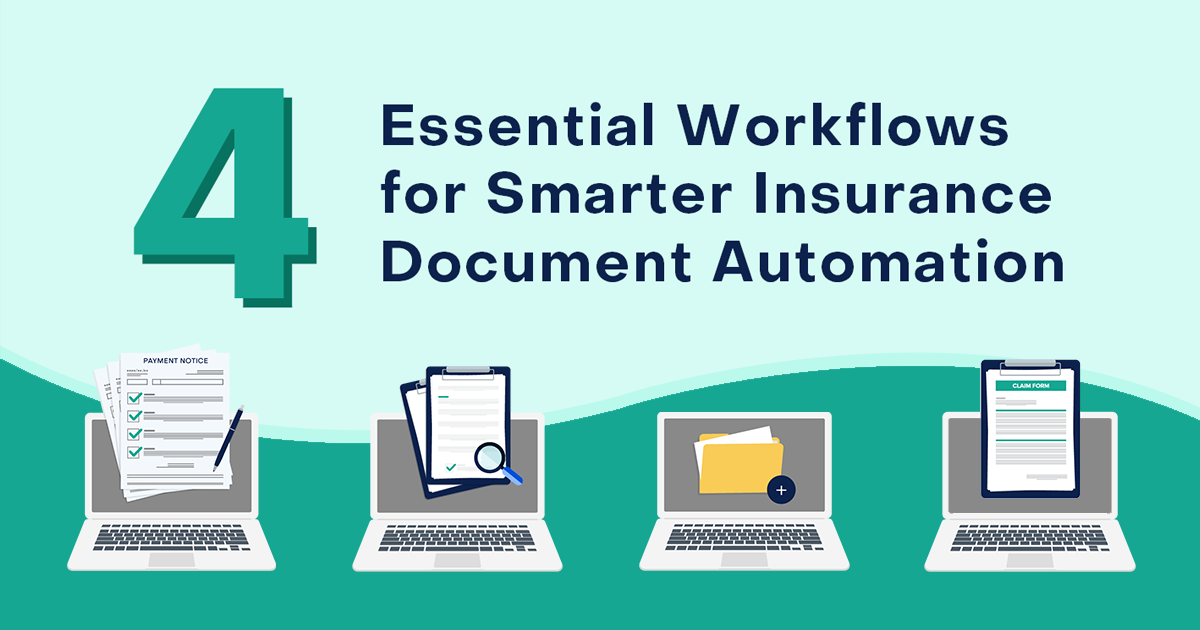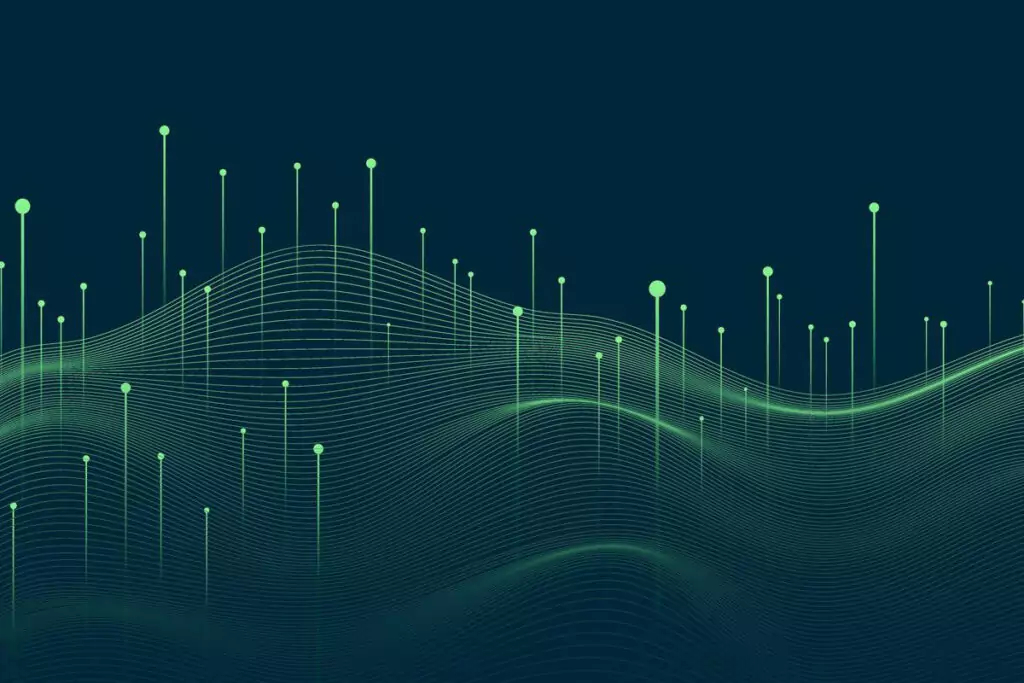Document automation for financial services is transforming how banks, credit unions, and insurance providers manage paperwork. By streamlining the creation, personalization, and delivery of high-volume documents, it helps financial institutions boost productivity, reduce costs, and improve compliance.
Whether you work at a major commercial bank or a regional insurer, chances are your team is bogged down by manual processes. That’s where automation comes in. With the right tool, you can eliminate repetitive tasks, minimize errors, and create a faster, more responsive experience for your customers.
In this guide, we’ll break down the core benefits of document automation, explore common challenges, share best practices for implementation, and show real-world examples of it in action.
Key Benefits of Document Automation
Document management software will benefit your financial services company in a few important ways. For example, you and/or your team will improve productivity, enhance the customer experience, and ultimately, save money. Let’s take a closer look at each of these advantages:
Improved Productivity
How much time does your company spend on data entry tasks?
These administrative duties waste precious hours—especially if your team generates and reviews thousands of documents per year. Fortunately, document automation software can eliminate many of these activities, allowing you to focus on other business-building initiatives.
Manual processes are also prone to errors. After all, humans make mistakes that machines do not. Errors have to be corrected, which prevents teams from reaching peak productivity.
Finally, automation can be used to quickly personalize documents, thanks to templates and customization rules. Make sure your clients get the exact documents they need. Doing so will not only save your team time, but enhance the customer experience. Speaking of which…
Enhanced Customer Experience
As we just talked about, document automation will help you personalize documents in less time.
As such, this kind of tool will help you send your clients accurate paperwork faster than your competitors. Few things improve customer experiences quite like fast turnaround times.
This is important because happy customers are repeat customers. If you can increase your customer retention rate, you’ll almost certainly drive more profit. How much more profit? According to some studies, you could produce 25-95% more—just by retaining existing clients!
Cost Savings
Last but not least, automated document processing workflows will save you money.
First, you won’t have to pay your human employees to complete administrative tasks. Your software of choice will do it for them. Second, you’ll retain more of your existing customers, which means you won’t have to spend as many resources on lead generation initiatives.
One more thing: federal laws require most financial institutions to store customer data for 5+ years. This forces said institutions to invest in larger office spaces, dozens of filing cabinets, and reams upon reams of paper. Unless, of course, you digitize your document storage.
A proper document automation tool will help you organize important documents in the cloud. Trust us, your company will save money when it eliminates physical data storage.
What’s the ROI of Document Automation?
Financial institutions using document automation report up to 75% faster turnaround times, 60% fewer manual errors, and substantial savings on printing and storage. These improvements don’t just boost productivity—they compound into real profit gains
Done right, document automation pays for itself—fast.Using Document Automation & Financial Services Has Its Challenges
Your financial firm will experience a ton of benefits once it invests in an intelligent document processing platform. But this kind of technology isn’t without its challenges…
Data Security Concerns
First things first: data security.
As a financial institution, you deal with confidential documents on a regular basis. Basically, any document that includes a social security, bank account, or tax identification number should be kept private. That way unsavory individuals can’t use your client’s information against them.
If you invest in a document automation tool, you’ll need to prioritize data security. That means investing in solutions that use encryption, ensure regulation compliance, etc. You’ll also need to limit which of your employees see confidential documents, and train your team to handle said documents safely. It’s a lot. But it’s also 100% necessary if you want to build trust with clients.
Integration with Legacy Systems
Second, legacy systems don’t always play nice with modern document automation technology. Don’t be surprised if you have to finagle the system a bit to make it work for your company.
On a related note, your employees—especially those who have been with your financial firm for a long time—might be resistant to change. So, even if you integrate your legacy system with your new document automation tool, you’ll still have to convince your team to use it.
There are plenty of reasons for this: unfamiliarity, a lack of confidence, the fear of change and/or job displacement. Fortunately, training can solve these kinds of problems.
Best Practices for Implementation
Now that you know why document automation is beneficial and challenges to look out for, let’s talk about, you know, actually implementing this kind of tool into your company’s workflow.
Conduct Workflow Analysis
Step one: study your finance team.
How do you and your employees create, organize, and retrieve documents? Do you use a paper-based system? A basic digital storage tool? A combination of these two things?
Next, look for ways to streamline your existing workflows. For example, if you’re currently using a paper-based system to store financial documents, your employees have to sort through physical files to find the paperwork they need. With a document automation tool, they’ll be able to find said paperwork by typing keywords into the automation tool’s search bar.
If you’ve already embraced the digital revolution and invested in a tool like Google Drive or Dropbox, you can find documents via keywords. But you can’t create new, personalized documents with a few clicks. You’ll need a tried and true document automation tool for that.
A thorough workflow analysis will help you understand your team’s current processes and identify opportunities for improvement. Now it’s time to purchase an automation tool…
Select the Right Automation Tool
There are plenty of document automation tools on the market. The key is finding the right tool for your financial company’s needs. You can do this by pinpointing must-have features:
- Dynamic Document Templates: Choose a tool that has dynamic templates, as this will allow you to customize documents in a flash—skip the whole “copy and paste” thing!
- E-Signature Integration: Nobody wants to print and sign documents any more. With the right automation tool, you won’t have to. Simply add legally binding e-signatures to every document you send by integrating your automation tool with a popular e-sign solution.
- Workflow Automation: Streamline the document generation process with a quality automation tool. First, create predefined workflows for your team. Then let said workflows guide your employees through various document processes in the right order—every time. Doing so will increase team productivity and eliminate errors.
- Data Capture: When your automation tool integrates with your company’s CRM and ERP solutions, you’ll be able to automatically pull client information into every document you create. This will do wonders for your team’s productivity levels.
- Compliance and Security: Finally, the document automation tool you choose should include lock-down security features. The last thing you want is for personal information to go missing. Invest in a tool that takes data privacy as seriously as your clients do.
Foster Team-Wide Adoption
We won’t lie to you…
Getting your team to adopt a document automation tool is usually the hardest part of the entire process. Not because automation tools are hard to use, but because new technology is scary.
To improve adoption rates, invest in training. Your team will be more inclined to use a document automation tool when they understand how the app works and can wield it effectively.
Also, give your team a voice. Allow them to tell you what they like and dislike about the automation tool you’ve chosen. Then try to eliminate friction points to improve user experience.
Finally, reward your team for using the automation tool. You can do this by giving them company-wide recognition. Or by offering prizes to your most productive employees. In order to win, your team will have to adopt the new tool. It will be the only way to outperform their peers.
Types of Financial Documents Suitable for Automation
You’re probably wondering, “What kind of finance documents can I automate?” Great question! Here are a few examples that are widely used in the financial services industry:
Loan Applications
Have you ever tried to purchase a house?
If so, you know that you have to fill out a ton of paperwork to apply for a loan. All of this paperwork is used by lenders to verify your identity and assess your ability to repay funds.
Well, it takes a lot of time and effort for lenders to evaluate this kind of information. Thankfully, automation tools can streamline this process by automatically capturing information from structured and unstructured documents; then including these data points in future documents.
(Note: promissory notes fall under this category and can be generated via automation tools too.)
Account Openings
If you’re in the banking game, you can use automation to open new accounts too.
This will make the process faster and more accurate, which is crucial when dealing with finances. Simply use your document automation tool to generate account opening forms, extract data from other files, convert PDFs to other formats, or whatever else you have to do.
Compliance Documents
Financial services companies deal with compliance documents on a regular basis.
Examples include policies and procedures, contracts and agreements, certifications and licenses, audit reports, liability waivers, and other files used in typical compliance processes.
A top-level document automation tool will help you create and distribute these materials to both new prospects and existing clients. And it will do so in a private and secure manner.
Financial Reports
Lastly, you can automate a variety of financial reports—for your firm and your clients.
When it comes to internal financial reports, i.e. reports for your firm, you can automatically generate budgets, financial statements, and tax forms. For external financial reports, i.e. reports for your clients, you can automatically generate contracts, invoices, and balance sheets.
Document Automation in Financial Services in Action
So, what does financial document automation software look like “in the wild“? Here’s how Experlogix customers use our platform to assist their financial document workflows:
SpareBank 1 SR-Bank
SpareBank 1 SR-Bank is the second largest Norwegian-owned bank. A few years ago, it wanted to update and improve its document generation efforts. Already a Microsoft Dynamics customer, SpareBank 1 SR-Bank wanted a tool that would integrate with their existing tech stack. Fortunately, company leadership found Experlogix Document Automation. Now, SpareBank 1 SR-Bank can generate more documents in less time, with complete accuracy. Just as important, SpareBank 1 SR-Bank can generate said documents from inside of Microsoft Dynamics, thanks to a seamless integration, while maintaining compliance with internal policies.
SSQ Insurance
SSQ Insurance manages $11 billion worth of assets, making it one of the largest companies in the industry. Despite its size, SSQ Insurance used manual processes to create customer-facing documents like contracts and letters. This recently changed when SSQ Insurance discovered Experlogix. Now, the insurance company generates highly personalized documents via automation, which saves employees time, ensures greater accuracy, and keeps customer details private. SSQ was especially impressed with how capable Experlogix is out-of-the-box. While our document automation platform is highly customizable, SSQ Insurance didn’t have to personalize many aspects of the tool, which made the onboarding process quick and easy.
The Future of Document Automation for Financial Services
The future of Document Automation for Financial Services is bright!
Companies like Experlogix make it easy for banks, insurance companies, and similar institutions to create personalized documents in a few clicks, and send them to clients. These things save time, enhance the customer experience, and increase profitability. Win!
In the coming months and years, expect to see more of these tools embrace AI. This will help them understand and extract data from unstructured documents, create more complex documents with more customization, and level up their document security measures.
And we haven’t even mentioned predictive analytics, which will enable document management platforms to study usage patterns and predict when documents should be updated.
At the end of the day, these innovations will help financial institutions like yours develop complex document workflows that drive customer satisfaction and higher revenue numbers.
Discover Document Automation With Experlogix
Document automation in financial services is a revolution. Once you have it in your business, your team will become more productive. You’ll also generate happier customers and save money.
The only question is, which automation tool is right for your financial institution?
There are a bunch of document automation solutions on the market, but few of them can compete with Experlogix. Our platform is easy to use and powerful. It also integrates with other popular tools, so you won’t have to rearrange your entire tech stack to benefit from our app.
Book a free strategy call with our team today. We’ll happily assess your needs and provide you with a tailored demo of Experlogix. That way you can decide if our tool is right for your team!