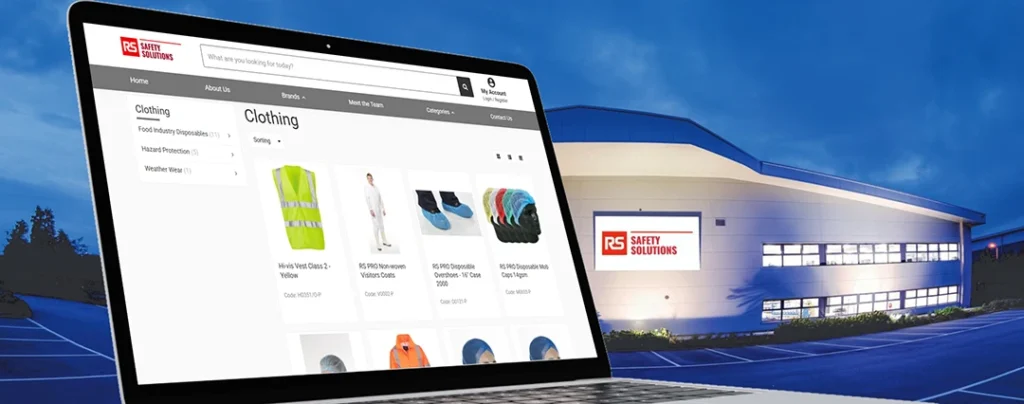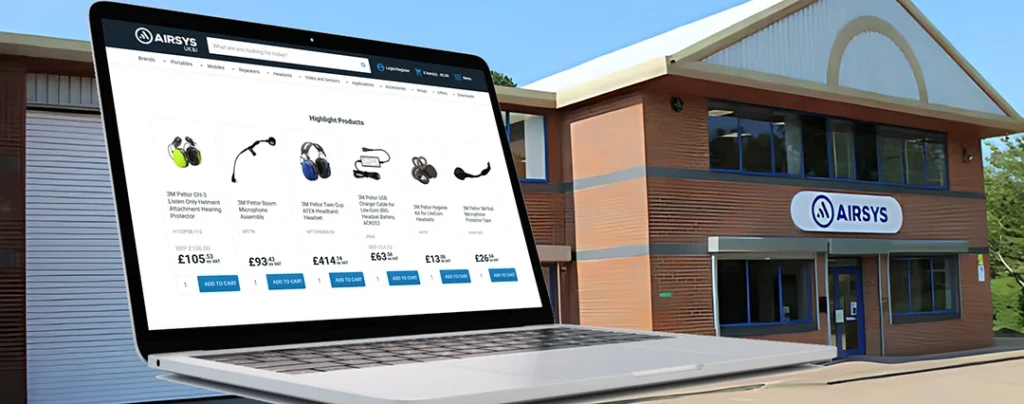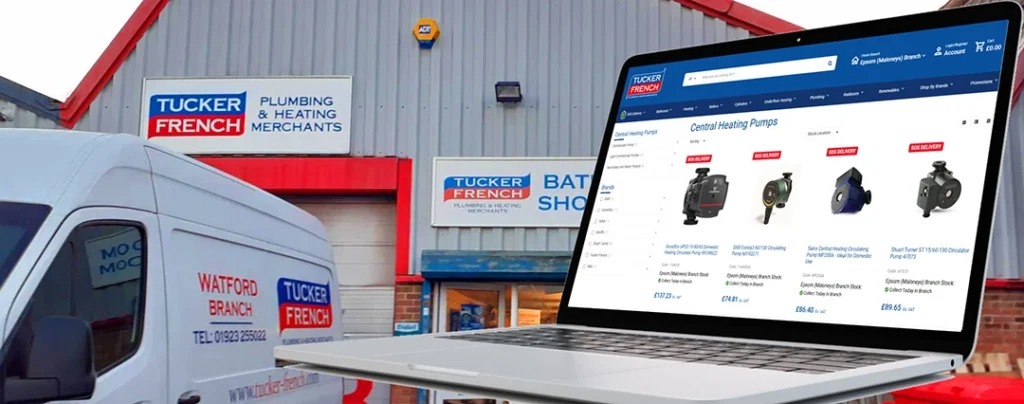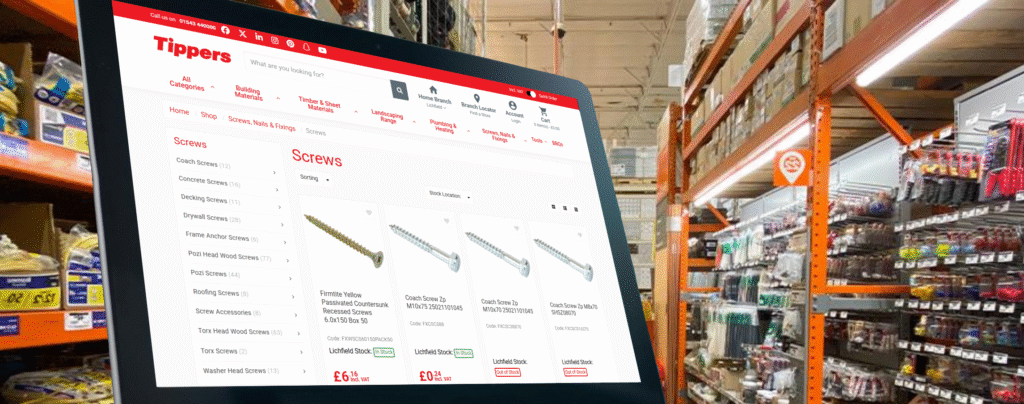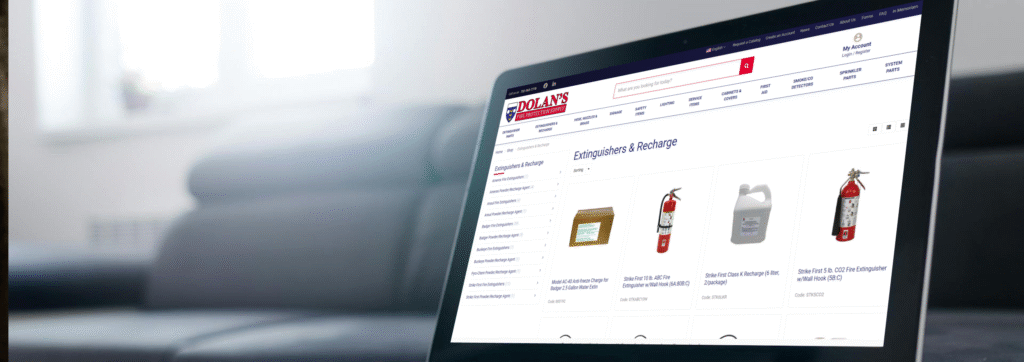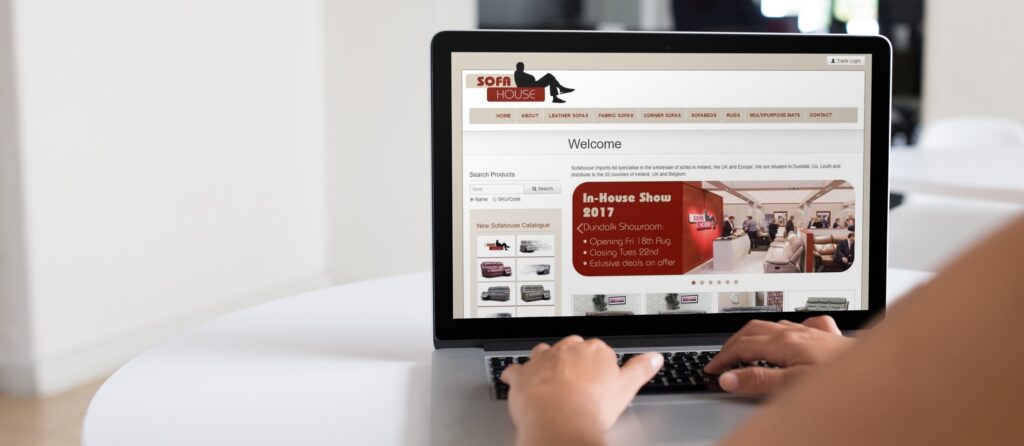Are you happy with your document workflows?
If you’re like most enterprise organizations, the answer is a resounding no—and I get it! Most document-related processes happen in slow motion. Even the automated ones.
Just as bad, document compliance and security are difficult to guarantee, which can lead to fines, lawsuits, and a bad reputation in the marketplace. No bueno…
To succeed in 2025 and beyond, your enterprise needs to level up. One of the best ways to do that is to invest in a modern document automation software. Good news: in this article, I review nine such tools so that you can easily choose the best one for your organization.
Enterprises that use the right document automation platform enjoy 60-80% better productivity. And they do it without sacrificing quality, security, or anything else. So let’s talk about it…
First, What is Document Automation Software?
Document automation software automates the process of creating, distributing, and storing documents that contribute to business transactions. This includes both inbound and outbound use cases.
What are inbound and outbound use cases, you ask? Simple: inbound refers to people who receive documents. Outbound refers to people who create and distribute documents.
Once you add a document automation tool to your enterprise tech stack, you’ll automatically generate accurate documents using the data in your company’s databases. Even better, you’ll be able to personalize these documents and send them on autopilot.
I’ll dig deeper into the benefits of document automation in the next section. First, I want to talk about the growing importance of low-code solutions.
Low-Code Document Automation: The Game-Changer You Didn’t Know You Needed
Low-code document automation software allows non-technical users to create document workflows via graphical interfaces and drag-and-drop functionality.
Put another way, low-code document generation and assembly software enables users to design seamless document workflows without IT assistance.
For years, enterprises used intricate customer communication management (CCM) platforms to make and distribute documents. These apps performed well. But they required a significant upfront cost and were incredibly difficult to use. In fact, most enterprises hired implementation partners to help them design, update, and manage their document workflows.
This is a problem in 2025, when agility is paramount. Low-code document automation tools allow users to design document workflows in minutes. This eliminates the need for expensive implementation partners who slow down document processes.
Ready to empower your organization with low-code document automation? Sign up for a free demo of Experlogic Document Automation to see why our platform is a top option for enterprises that create complex documents in highly regulated industries.
Why Your Current Document Automation Tool is Failing You (And How to Fix It)
I know what you’re thinking. “We already have document automation software. Is it perfect? Not by a mile. But is switching worth the trouble?” Good question. Here’s why the answer is yes:
Increased Regulatory Compliance
Regulatory compliance is a big deal.
This is especially true for insurance, banking, government, and healthcare businesses. One infraction could lead to serious trouble.
Unfortunately, it’s often difficult to comply with regulations—especially for worldwide brands. After all, said regulations are created, changed, and done away with on the regular.
Enterprise document automation tools help companies maintain compliance by ensuring all files align with regulatory standards. So, employees don’t have to understand GDPR. They simply use their automation tools to create documents that meet GDPR requirements.
In Practice: Coverys, a leading provider of medical professional liability insurance, needed to replace their outdated document system to improve efficiency and document quality. By implementing Experlogix Document Automation, they achieved significant improvements in document quality and accelerated their schedules. Bill Champion, Product and Service Development Director at Coverys, remarked, “Experlogix Document Automation is life-changing for us. We are going to be able to get so much done.”

Reduced Manual Workflows & Operational Costs
Automation helps by eliminating repetitive document tasks. This allows enterprise employees to focus on high value work, like meeting leads and making sales.
Since more sales equals more money, document automation software can have a direct impact on your bottom line. Who doesn’t want to drive more revenue in 2025?
Enhanced AI & Automation Capabilities
Document automation software will help you take full advantage of AI too.
“AI can streamline design elements, enabling users to improve the look of their documents in very little time. It can also help with compliance as it will analyze files to ensure they align with regulations. And it’s great for starting the right document flow. When this and this happens, start this flow automatically, etc.” – Erwin Buggenhout, Product Manager at Experlogix
One more thing: AI can translate documents into different languages. This is something Experlogix Document Automation does quite well. Our platform can translate files into 130+ languages, which is an important feature for global enterprises.
Support for Remote & Hybrid Work Environments
Last but not least, document automation software is ideal for remote and hybrid teams.
(Note: this is definitely true for cloud-native document automation tools like Experlogix. But on-premise solutions can enjoy this benefit too. Though you may need to invest in extra apps.)
Out-of-office employees need access to the same data, documents, and workflows as in-office employees. Document workflow automation software makes this possible by allowing all enterprise employees to use, view, and distribute necessary files.
Best Document Automation Tools (2025) – Feature Comparison
| Software | Best For | Low-Code? | AI-Powered? | Key Strengths |
|---|---|---|---|---|
| Experlogix Document Automation | High-complexity workflows | ✅ Yes | ✅ Yes | CRM/ERP integration, self-service, scalable |
| Quadient Inspire | Omnichannel communication | ✅ Yes | ✅ Yes | Drag-and-drop UI, customer messaging |
| SMART Communications | Regulated industries | ✅ Yes | ✅ Yes | Compliance focus, API integrations |
| OpenText Exstream | Compliance-driven automation | ❌ No | ✅ Yes | Omnichannel, enterprise scalability |
| Adobe Experience Manager | Large enterprises | ❌ No | ✅ Yes | Strong Adobe integrations, AI-driven |
| Conga | Salesforce contract automation | ✅ Yes | ✅ Yes | Contract management, e-signatures |
| Aspose SDK | High-volume simple documents | ❌ No | ❌ No | Supports multiple formats, flexible |
| DocuSign CLM | Contract management | ✅ Yes | ✅ Yes | Contract automation, e-signatures |
| HotDocs | SMEs with simple needs | ✅ Yes | ❌ No | Custom templates, reduces errors |
It’s time…
To rank these nine intelligent document automation tools, I conducted deep research, leaned on personal experience, and even spoke with an expert in the field—all so I could deliver honest reviews. The result? An unbiased look at the best document automation software for enterprises.
As you’ll soon see, I place special emphasis on low-code solutions. Platforms that can be used by everyday business users (without the assistance of IT teams) are preferred.
One more thing: platforms that include AI features rank higher. AI allows enterprise users to create, personalize, and distribute documents in less time. Said documents are almost always more accurate, too, which is important in highly regulated industries.
Does all of that make sense? Good, let’s get to it!
1/ Experlogix Document Automation: The No-Code Powerhouse for Complex Workflows
Best For: Document automation for high-complexity workflows
G2 Score: 4.7 out of 5 stars
Experlogix Document Automation is an easy to use, low-code, AI-powered solution.
With it, any customer can create and send complex documents, accept e-signatures, and protect the finished results in a secure database. And they can do it all on autopilot.
“Many other tools are hard to implement and have steep learning curves. Experlogix Document Automation is the opposite. Our tool has self-service capabilities. This means anyone can design custom document workflows, not just professional developers.” – Erwin Buggenhout, Product Manager at Experlogix
Experlogix Document Automation also offers seamless CRM/ERP integration. This allows users to take full advantage of AI, as the tool can easily pull information from company databases and use it to personalize documents, check them for compliance, and more.
Platform Pros
- Low-code and self serviceability for unmatched user-friendliness
- Top-level flexibility that allows users to scale operations as they see fit
- Enterprise content management (ECM) software for reliable security of files
- Seamless integrations with CRM and ERP apps, like Microsoft Dynamics
- Extremely competitive pricing, especially when compared to competitors
Want to create complex document workflows without waiting for IT to build them for you? Sign up for a free demo of Experlogix Document Automation to see our platform in action.
2/ Quadient Inspire: Great for Customer Messaging—But Not Full Automation
Best For: Automating your omnichannel communication efforts
G2 Score: 4.8 out of 5 stars
Do you deal with complex documents on a regular basis? Maybe you’re in the insurance, government, or financial services spaces. If so, Quadiant Inspire might be a good fit. It has specific features for regulated industry document automation needs.
For example, Quadiant Inspire offers solid omnichannel customer communication management (CCM) capabilities. It also comes with excellent document personalization features. Just as important, Quadiant Inspire includes a user-friendly, drag-and-drop interface.
Sounds like a dream platform, doesn’t it? Just know that Quadiant Inspire has limited cloud-native capabilities. Users also have to pay for additional modulus to get the most out of the software. Unfortunately, this can increase the cost of the platform by a significant amount.
Platform Pros
- An intuitive drag-and-drop editor to create complex documents quickly
- Omnichannel communication options that allow for personalized messaging
- The ability to create custom approval workflows and maintain document compliance
3/ SMART Communications: Compliance-First, But Not User-First
Best For: Enterprises in heavily regulated industries
G2 Score: 4.7 out of 5 stars
SMART Communications is another cloud-native CCM platform with strong scalability potential.
With it, users are able to have smarter conversations with their customers on a variety of channels. Part of this process revolves around document generation and management.
For example, SMART Communications helps users collect data. Once collected, the data can power automated document workflows. The result? Less manual effort and higher productivity metrics. The tool also emphasises compliance, helping users meet industry standards.
Platform Pros
- Focused on personalized communications that put the customer first
- Strong security and compliance features for heavily regulated industries
- API driven architecture for easy integration with other business systems
4/ OpenText Exstream: Powerful Once You Get It Set Up
Best For: Compliance driven document automation
G2 Score: 4.8 out of 5 stars
OpenText Exstream claims to help users “Transform customer communications into personalized experiences.” And you know what? It does a pretty good job.
First, OpenText Exstream is highly scalable for enterprises. This is important because it means you won’t have to change platforms in the future. (Unless, of course, you want a tool that’s easier to use and less expensive. More on this in a minute.)
OpenText Exstream customers also enjoy omnichannel customer communication and AI-driven personalization features. Basically, with OpenText Exstream, companies can create custom emails, texts, and web experiences.
Platform Pros
- Can scale to accommodate most enterprise organizations’ needs
- High-end omnichannel communication and personalization features
- Strong integrations within the OpenText ecosystem and third-party apps
5/ Adobe Experience Manager: Enterprise-Grade… If You Have an Enterprise-Sized Budget
Best For: Advanced customer communication for large enterprises
G2 Score: 4.0 out of 5 stars
Adobe Experience Management is a complete content and digital asset management platform.
Do you want to organize your company’s library of content? Or deliver personalized digital experience across multiple channels? You can do it with Adobe Experience Manager.
One of the best things about this tool is that it integrates perfectly with the rest of Adobe’s products. It doesn’t matter if you’re an Adobe Photoshop, Illustrator, or Analytics user. You can integrate these tools with Adobe Experience Manager.
Platform Pros
- Strong integration capabilities with Adobe’s suite of popular products
- Advanced personalization options thanks to AI and automation features
- Robust digital asset management (DAM) to easily find and adjust content
- The ability to run a cloud-based and headless document management system
Platform Cons
- Very hard to implement for new and seasoned users alike
- Extremely expensive—even when compared to other enterprise tools
6/ Conga: A Contract Automation Powerhouse (For Salesforce-Locked Workflows)
Best For: Salesforce users that want to automate the contract creation process
G2 Score: 4.4 out of 5 stars
Next up, Conga.
This document automation tool is specifically designed for Salesforce users. As such, it integrates seamlessly with the industry-leading CRM.
Conga is best known for its contract lifecycle management (CLM) features. Use it to automate contract creation, collect e-signatures, and store documents.
Platform Pros
- Strong contract lifecycle management features
- AI-powered contract analytics to gauge contract quality
- Built-in e-signature features to close deals on the spot
7/ Aspose SDK: Ultimate Customization (If You Have Devs on Standby)
Best For: A high volume of simple documents
G2 Score: N/A
Looking for something a little different than I’ve covered so far? If your company processes a high volume of simple documents, consider Aspose SDK.
Just be aware, Aspose SDK is NOT a simple program. You’ll need a professional development team to implement the tool. Then you’ll need to contact said development team whenever you want to change a document workflow. This goes for even the smallest changes.
Platform Pros
- A comprehensive document automation SDK that supports multiple formats
- A high level of flexibility for professional developers who want more control
- The ability to choose between on-premise and cloud deployment options
8/ DocuSign CLM: Contract Management Made Simple (But Don’t Expect More)
Best For: Contract management for sales teams
G2 Score: 4.2 out of 5 stars
True to its name, Docusign CLM is a contract lifecycle management tool. While it’s not as full featured as the other apps on this list, it’s a good option for sales teams.
Users connect the platform to their CRM or ERP, then generate contracts using their own data. Docusign CLM will populate said contracts with accurate information and Legal-approved clauses. This streamlines the sales process for those in a variety of industries.
Platform Pros
- Build automated contract creation workflows
- Autopopulate agreements with internal datapoints
- Streamline document review processes to close deals faster
- Store every contract in a secure, searchable database
9/ HotDocs: Reliable Document Automation (But Stuck in the Past?)
Best For: SMEs with simple document automation needs
G2 Score: 4.3 out of 5 stars
HotDocs was one of the first document automation tools on the market—and it’s still kicking.
Professionals like this tool because it allows organizations of all sizes to increase productivity. This leads to fewer document-related headaches and more revenue.
Platform Pros
- Create custom templates for any use case
- Reduce human error when building new documents
- Use the interview feature to quickly gather necessary data
How to Choose the Right Document Automation Software
So, what do you actually do with all of the information I just shared? Use this four-step framework to choose the best document automation tool for your enterprise.
Evaluate Your Workflows
First, take a look at your current document-related workflows.
How often do you adjust documents? Who currently handles this task? Does the process work for you or do you think it can be improved in some way?
If you adjust documents on a regular basis, consider a low-code solution. That way business users can design their own document workflows and alter files. Waiting for an IT professional to do it for them isn’t a good use of time.
If you adjust documents on a regular basis, already employ an IT team (or have the financial ability to do so,) and want access to omnichannel communication features, consider a pro code solution. Just keep the future in mind before you decide. (More on this in a minute.)
If your documents stay the same, you might consider an SDK. It will take longer to implement. But once it’s running, you’ll have a flexible solution that can handle a high volume of files.
⚠️ Mistake to Avoid: Relying on outdated document workflows slows teams down, creates compliance risks, and costs more than you think. The best companies don’t just automate—they build smarter, self-serve document processes that scale effortlessly.
Identify Must-Have Features
Which document automation features are non-negotiable?
“Security and compliance are super important in 2025. This is especially true in insurance, banking, and government industries where compliance is paramount.” – Erwin Buggenhout, Product Manager at Experlogix
I believe AI is an important feature too. Invest in a tool that has AI capabilities so that you can get more done in less time. Doing so will also prepare you for the future when AI is even better.
Lastly, choose a tool that integrates with your current tech stack. Experlogix Document Automation, for example, offers seamless integrations with apps like Microsoft Dynamics and Salesforce. You shouldn’t have to rearrange your technology suite to accommodate a new tool.
Beware of Hidden Costs
Document automation software costs money. Don’t worry. Our team found that the right tool can decrease process cycle times by 85% and operational costs by 50%.
Still, you should be aware of every expense when it comes to document automation. This includes the cost of your software, implementing the software into your current tech stack, and maintaining the software so that it runs at peak levels.
The cost to implement document automation software can range from tens of thousands to millions of dollars. It depends on the size of your enterprise, specific document workflow needs, and whether you hire an implementation team.
Fortunately, these costs are offset by the time and money savings that document automation software provides. So don’t let these expenses discourage you.
Keep the Future in Mind
If all goes well, your company will be bigger and more successful in five years. Choose a document automation software that will scale with your organization.
This is another reason why I’m a proponent of low-code solutions. They’re extremely scalable because average business users can adjust document workflows themselves. So, as your company grows and handles more files, you won’t have to hire additional IT staff.
Still wondering which document automation software is right for your company? Download our free comparison guide for details on the pros and cons of each system.
Optimize Your Business With Cloud-Native Document Automation
Document automation software will help you increase regulatory compliance, reduce manual workflows and operational costs, enhance AI and automation capabilities, and support remote and hybrid work environments. The question is, which app is right for your company?
Experlogix Document Automation is a great option for enterprise organizations.
Why? First, our solution is cloud-native and low-code. This means it’s easy to implement and manage—even for tech-averse users. Second, our tool was designed to handle complex document workflows without compromising compliance. As such, it’s popular in the insurance, financial services, and healthcare industries. And finally, our platform offers seamless integrations with top CRMs and ERPs, while maintaining competitive pricing.
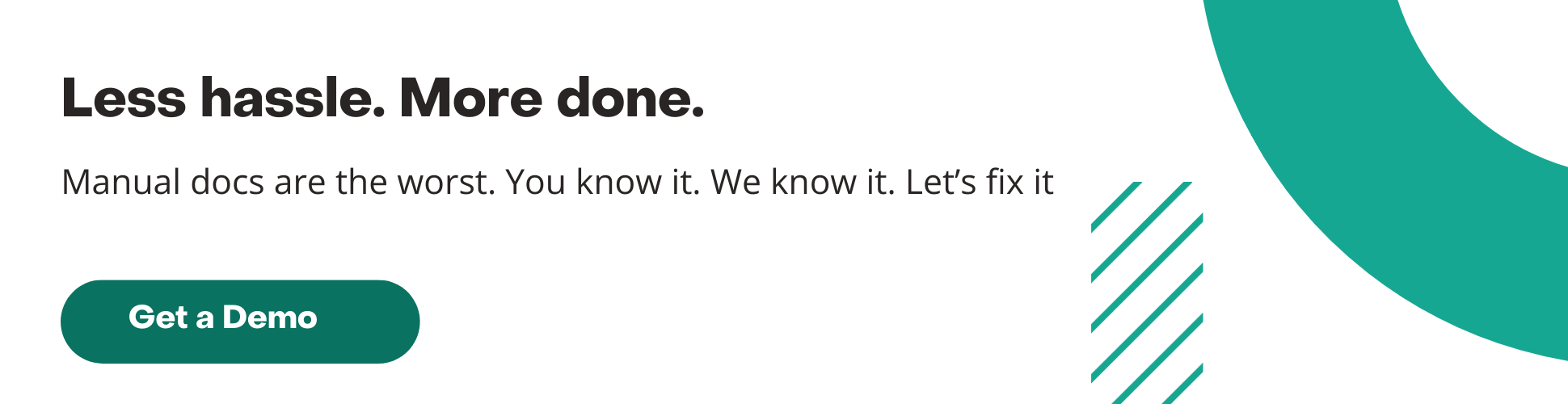
Document Automation Software FAQs
How do you automate documentation?
To automate documentation for your enterprise, you need to invest in document automation software. Then connect the software to your CRM or ERP. Once done, you’ll be able to create accurate documents, send them to the right people, and collect e-signatures on autopilot. (Note: exact capabilities depend on your app of choice.) To improve this process, use a low-code, AI-driven document generation tool. This will make implementation easier and enable you to get the most out of your solution.
What is the best document creation software?
The best document creation software depends on your needs. For enterprise companies that want easy implementation and strong scalability, choose Experlogix Document Automation. For enterprise companies that have dedicated IT teams, omnichannel communication needs, and large budgets, choose a tool like OpenText Exstream or SMART Communications. For enterprise companies that have a dedicated IT team, want unmatched flexibility, and only deal with simple documents, choose Aspose SDK. Of course, there are many other options too. Choose the best solution for your unique use case.
What is document processing automation?
Document processing automation is the use of automation technology to create, distribute, and otherwise manage digital files. Software that handles these tasks is extremely valuable in a business context, as it can reduce manual document handling, boost productivity, and even increase revenue. It can also improve compliance, which is vital in heavily regulated industries like insurance, financial services, government, and healthcare.