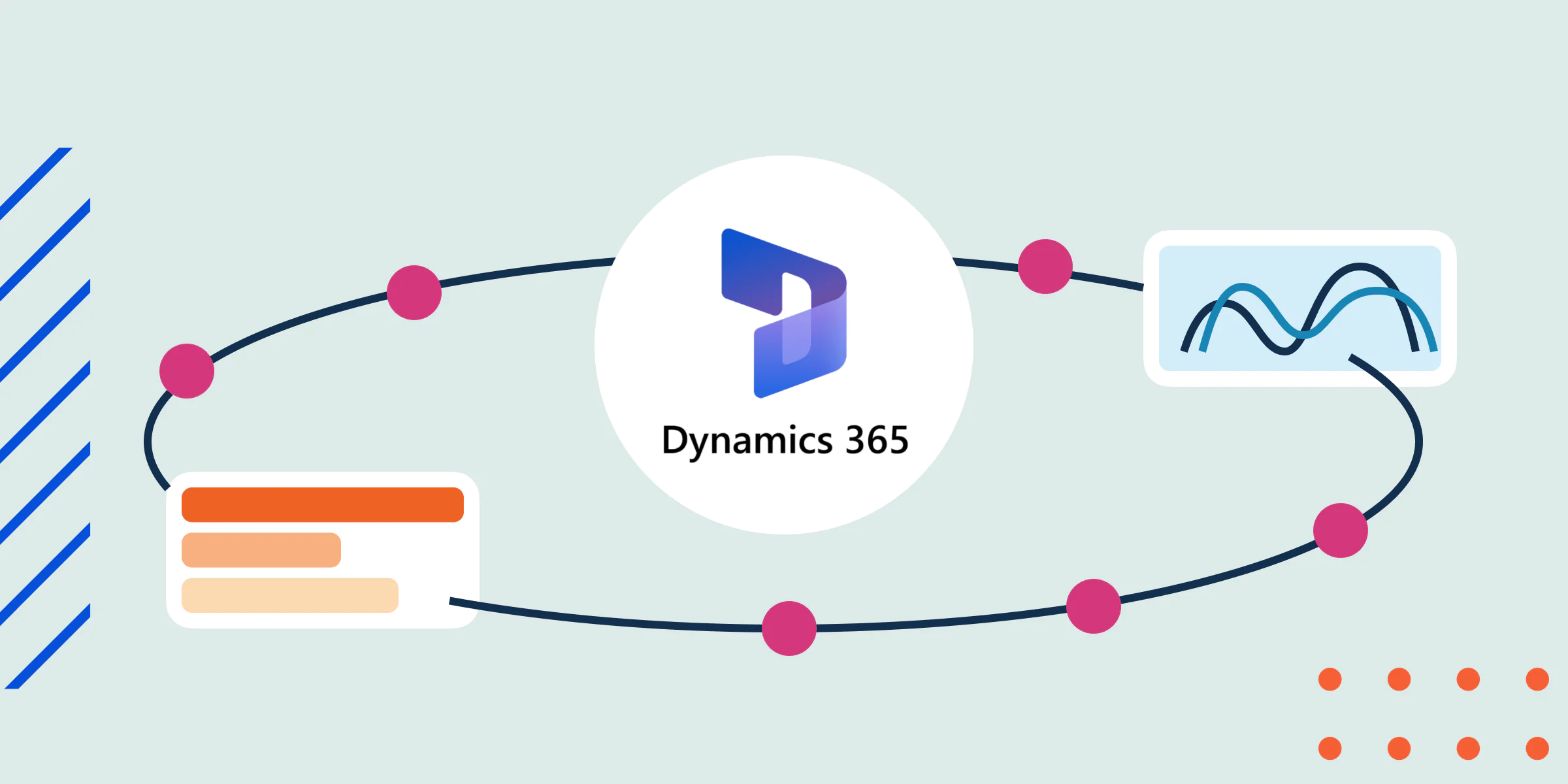What are Smart Forms? A Comprehensive Guide
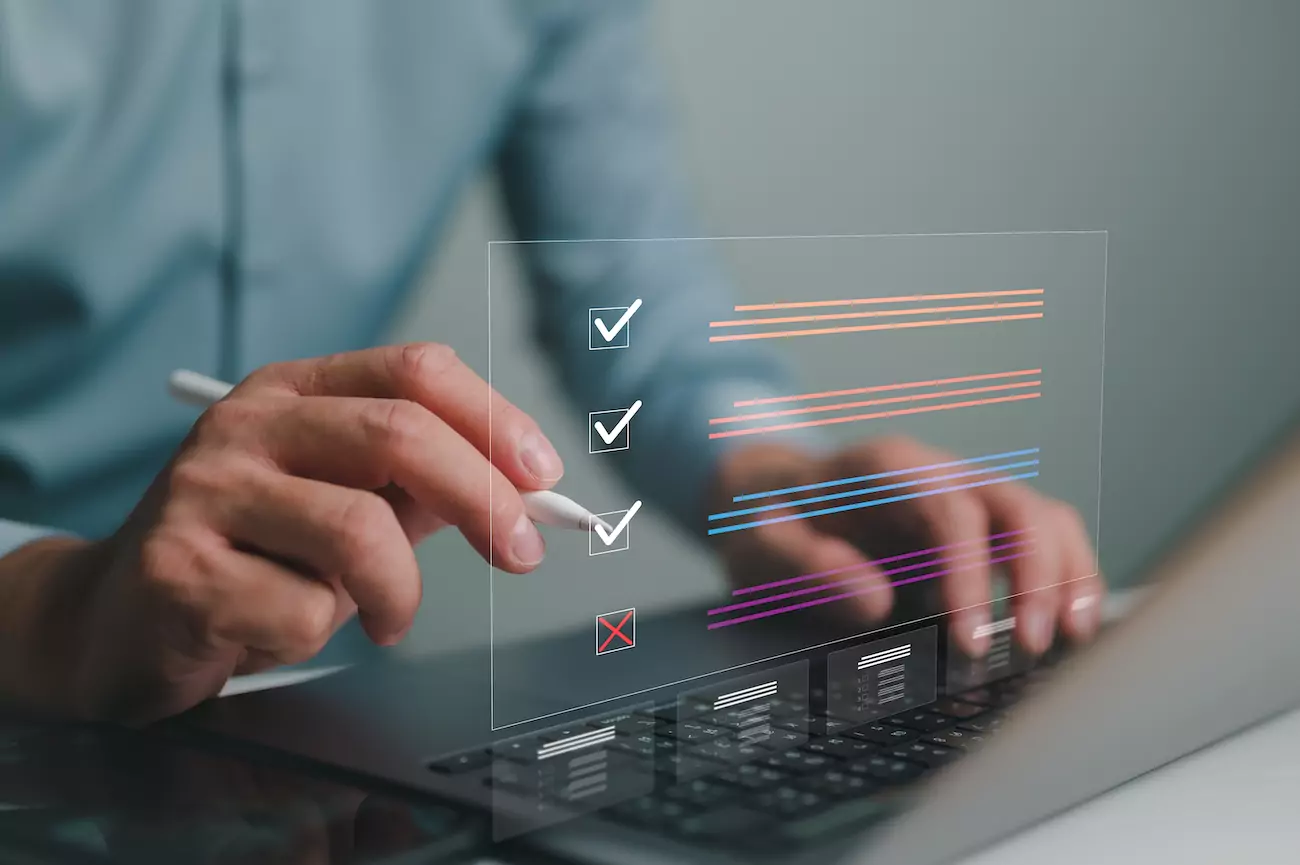
Experlogix Smart Forms are web-based forms that allow users to enter data that can then be collected, stored, and utilized for various purposes.
With the exponential growth of digital platforms, smart forms are now essential tools across numerous industries and sectors.
This comprehensive guide will provide an in-depth look at what Smart Forms are, their benefits, how they work, and more.
What is Smart Form?
A smart form is an easy-to-use web-based form that allows users to input information or data through a graphical interface.
The data entered can then be seamlessly organized and fed into databases and systems for further processing and analytics.
Administrators can easily design Smart Forms to make them engaging and user-friendly. They can add elements like drop downs, checkboxes, and date pickers to make the form intuitive.
They can also be made responsive for use on different devices.
Digital transformation is speeding up worldwide. Data lies at the center of the digital revolution, but it can also be time consuming to gather and then translate that data into value.
One of the first steps to leveraging data effectively is capturing data and getting it to systems where people can access it…this process can involve a lot of manual effort — finding ways to collect the information, then relying on manual effort to enter the data into a CRM or ERP.
That’s where smart forms come in.
Smart Forms help to streamline the process of developing personalized communications and other document workflows in areas ranging from education to healthcare — and everywhere in between.
Understanding Smart Forms
A smart form is a digital form that provides an interface for users to input information that is then collected and stored electronically.
It allows capturing data in a structured format through customized form fields.
In Experlogix Document Automation, it’s also easy to include data captured from Smart Forms in automated document workflows to personalize your communications and simplify reporting.
Key features of smart forms:
- Customizable fields like text boxes, drop-downs, radio buttons, date pickers etc.
- Validation of entered data.
- Conditional logic that shows/hides fields based on selections.
- Ability to collect digital signatures and attachments.
- Seamless integration with databases and systems.
- Responsiveness for use on different devices.
Components of a Smart Form
A smart form consists of:
- Fields to capture specific data points like name, email, date of birth etc. These can be customized.
- Sections to group related fields.
- Conditional logic to show or hide certain fields based on user input.
- Validation to check data formats.
- Navigation buttons to move between sections.
- Design elements like themes, fonts, colors etc.
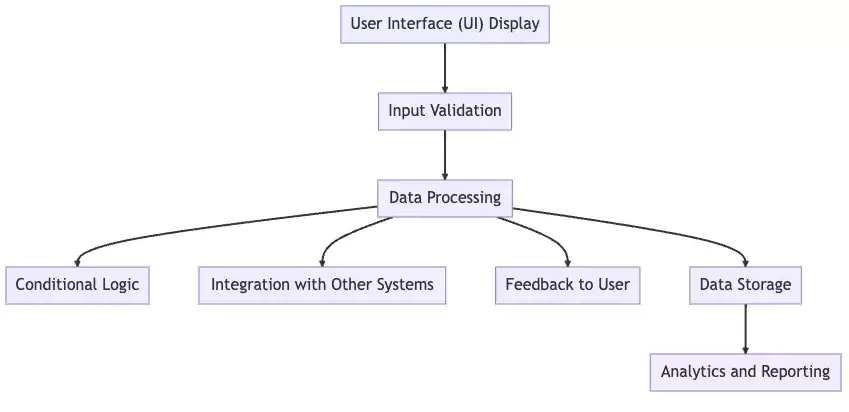
How Do Smart Forms Work?
Smart forms work through the following process:
- A user designs the form with the necessary fields, validations, conditional logic etc.
- User accesses form through a web page or app and fills in information.
- Entered data is validated on submission.
- Data is collected and sent to connected databases or systems.
- Collected data can be accessed for generating documents, reporting and analytics.
The front-end form and back-end databases are seamlessly integrated to provide a smooth data capture and management experience.
How Do Experlogix Smart Forms Work?
- Forms can be built with the necessary fields, validations, and conditional logic etc.
- Forms can be sent directly or accessed through a web page or app.
- Collected data is validated and sent to enterprise core systems – Microsoft Dynamics 365, Dataverse, CRM, ERP, CPQ, ECM, and any connected databases or systems.
- Collected data can be accessed for generating documents, reporting and analytics.
- Collected data can also be used to execute document flows within Smart Flows.
Benefits of Smart Forms
Smart forms deliver various benefits that explain their immense popularity:
Increased Efficiency
Smart forms drastically reduce time taken for data capture by removing manual entry and digitizing the process. This results in huge efficiency improvements.
Enhanced Accuracy
Digitizing data collection minimizes human errors like incorrect data entry, incomplete information etc. Automated validation further improves accuracy.
Better User Experience
The customizable interface with conditional logic and validation makes forms easy and intuitive for users.
Streamlined Data Management
Seamlessly collecting data digitally allows instant access for reporting and analytics. This leads to easier and faster data-driven decision making.
Industries Using Smart Forms
Owing to their versatility, smart forms are utilized across many sectors:
Business and E-Commerce
Customer registration, human resources, feedback forms, order forms etc.
Education
Application forms, surveys, feedback forms etc.
Healthcare
Patient intake forms, discharge forms, insurance forms etc.
Government
Tax forms, license applications, grievance redressal etc.
Research
Scientific data collection, clinical trial forms, surveys etc.
Types of Smart Forms
Some common types of smart forms include:
- Registration Forms: For user sign-up on websites and apps. Collects information like name, contact details etc.
- Survey Forms: For collecting responses and feedback. Useful for market research.
- Order Forms: Allow customers to place orders on ecommerce sites by entering order details, payment info etc
- Application Forms: For admissions, jobs, schemes etc. Helps seamless applications.
Creating a Smart Form
Here are the main steps to create a smart form:
- Identify the purpose - Determine the use-case and data to be collected.
- Plan form fields - Decide on necessary fields like name, date, selections etc.
- Choose a form builder - Select a suitable form building platform.
- Add form elements - Use the form builder to specify and configure fields, sections, conditional logic etc.
- Apply validations - Set up data validation and error messages.
- Integrate with systems - Connect form to databases to collect submitted data.
- Test and publish – Review thoroughly and publish the form.
Necessary Tools
Creating smart forms requires a form builder platform. Some popular options:
- Experlogix Document Automation
- TypeForm
- Google Forms
- JotForm
- FormStack
These provide drag-and-drop interfaces to easily build smart forms.
Form Design Best Practices
Some best practices for designing forms:
- Group related fields into sections
- Use clear and concise label names
- Make only relevant fields mandatory
- Apply data format validations
- Allow keyboard accessibility
- Ensure forms are mobile responsive
- Include navigation buttons
- Minimize free text entry if possible
Smart Forms and Data Privacy
As smart forms handle user data, ensuring privacy and security is critical.
- Forms must clearly explain how data will be used.
- Use secure data storage like encrypted databases.
- Implement data access controls and user authentication.
- Ensure compliance with regulations like HIPAA and GDPR.
- Limit data collection to only necessary information.
The Future of Smart Forms
Some emerging trends that shape the future of smart forms:
- Wider adoption of conversational forms that use chatbots and AI.
- Integration with analytics for actionable insights.
- Use of blockchain and biometrics for enhanced security.
- Increased use of smart forms for internal processes also.
- Higher engagement through gamification techniques.
- Businesses need to keep up with these innovations to get the maximum value from smart forms.
Wrapping Up
As the digital revolution continues, smart forms have cemented their place as an essential tool for efficient data capture and management across sectors.
Their ability to optimize and automate cumbersome manual processes makes them indispensable.
With a powerful form builder, implementing smart forms doesn’t have to be complicated or take up IT resources. is easy for any organization.