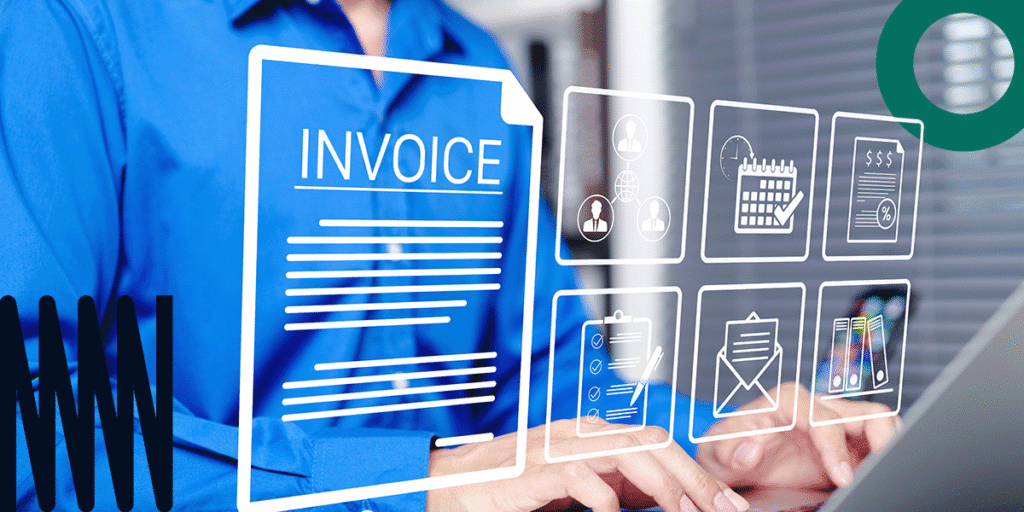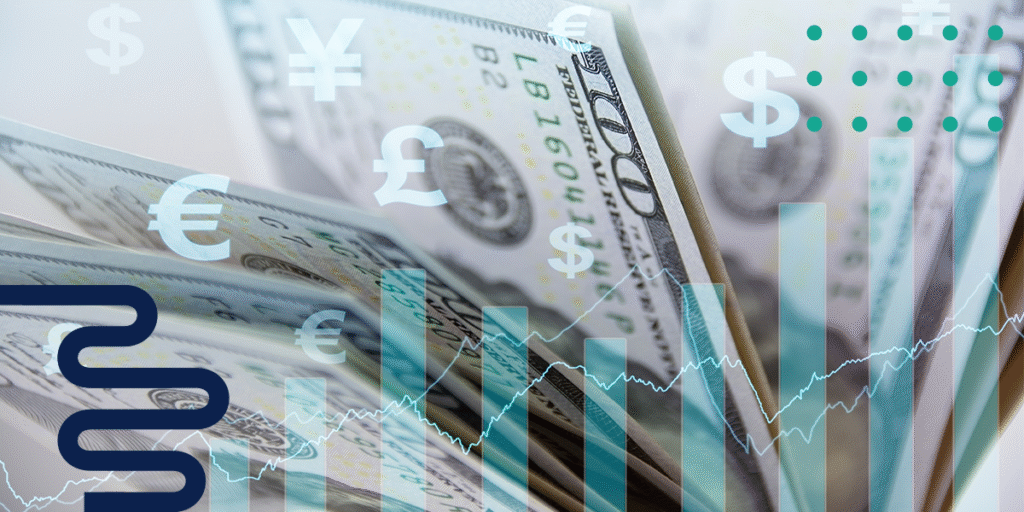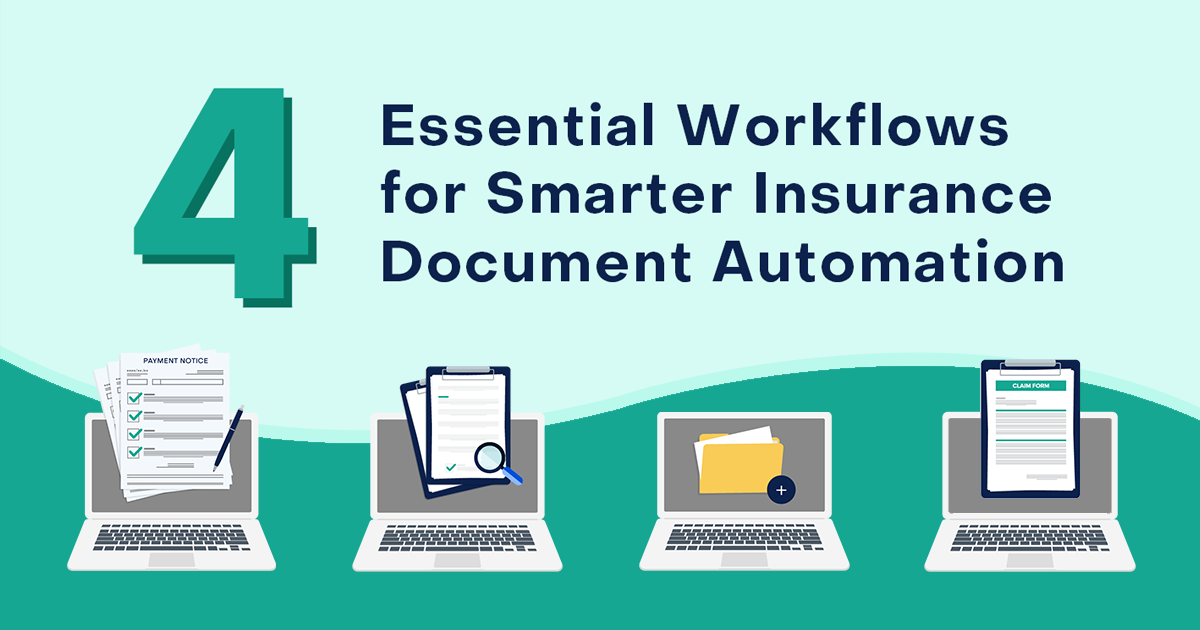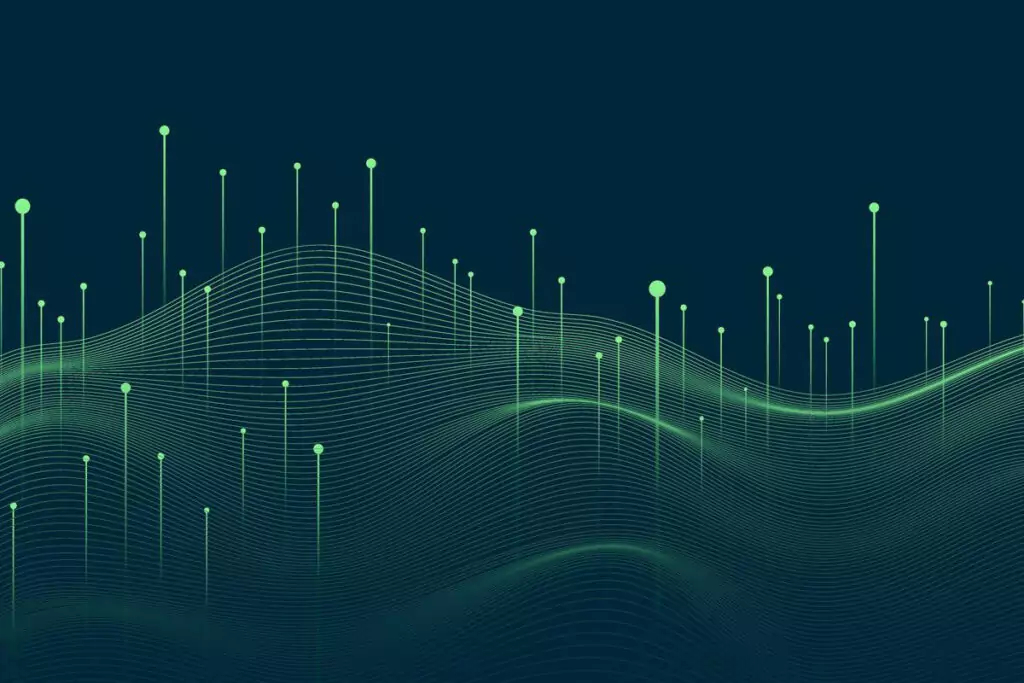Are you overwhelmed by the endless cycle of managing and updating documents in your business? You’re not alone. Many professionals face this challenge, but there’s a powerful solution at hand: Document Automation software.
This technology has revolutionized how businesses handle their paperwork, offering significant time savings and accuracy improvements. From routine reports to complex legal agreements, the scope of automation is vast and varied.
In this article, we’ll explore the various types of documents that can be effortlessly automated. Whether you’re a small business owner or part of a larger enterprise, you’ll discover how you can transform your document management process.
Backed by compelling statistics and real-world examples, you’re about to step into the world of efficiency and precision that document automation brings to organizations across the spectrum.
Summary
- Document Automation enhances efficiency and accuracy in managing business documents.
- Legal documents, business paperwork, HR forms, financial statements, and marketing materials can all be automated, reducing manual effort and errors.
- Key document automation tools include Document Management Software, Workflow Automation Tools, and Electronic Signature Platforms, each offering unique features for specific needs.
Types of Documents That Can Be Automated
The average Document Automation system is able to process a wide range of documents and files, covering verticals from finance to law. Within each of these industries lies an entire world of potential use cases; businesses that invest in Document Automation software often find themselves using it for more than one single purpose. The following section will dive into detail on the various types of documents that can be automated across popular business sectors.

Legal Documents
If the legal sector is known for one thing, it’s paperwork. There’s an expectation to record and file virtually every interaction that takes place between an attorney and client, during the finalization of contractual agreements, and during any other process that requires a legal opinion. The time-old challenge for lawyers has been getting these documents drafted while delivering the advocacy and guidance they’re hired to provide. Paperwork can’t come at the expense of results, but neither can results come at the expense of paperwork.
Legal document software can help attorneys make sure their documents are efficient and filed properly, while also ensuring that their clients get what they bargained for in a timely fashion. It streamlines the process of searching through thousands of pages at an affordable and secure cost. Legal document software also helps attorneys save time by automatically creating legal documents based on the input they provide, helping them get a jumpstart when drafting new documents.
Here are just a few examples of automatable documents in the legal sector:
Contracts
Contracts are a type of legal document that outlines the rights, responsibilities, and expectations of two or more parties to an agreement. They are used when two or more parties agree on a course of action, such as the purchase or lease of a product, service, or property.
As one could assume, contracts are standard in the legal sector. Lawyers use them not only because it’s industry-standard, but to protect the interests of all parties involved. A poorly drafted contract can have serious implications on a signee’s liabilities and legal obligations. That’s why many law firms now use document automation software to create contract templates – generating these documents at scale with accuracy and precision.
Agreements
Agreements are similar to contracts in that they are legally binding documents that help parties settle disputes, define their responsibilities and interactions with each other, and set expectations. They are typically used in business relationships such as employer/employee arrangements or between two companies that need to have a clear understanding of their rights and obligations.
In the legal space, agreements play a pivotal role in day-to-day operations. They are the foundation of most contracts and must be crafted with precision to ensure the safety and security of all parties involved. Document Automation software can help here too, by generating documents that are accurate, up-to-date, and tailored to specific transactions.
Legal Correspondence
Legal correspondence includes letters, emails, memos, and other documents that are sent within a law firm or between parties to communicate information related to legal matters. These documents often contain critical details such as case updates, deadlines, recommendations, and other important information related to the legal proceedings.
Legal correspondence must be accurate and well-written so the intended message is clearly conveyed. Automated document templates’ standardized format and grammar help maintain accuracy, consistency, and clarity throughout all forms of legal correspondence.

Business Documents
Another paper-intensive industry, businesses requires thorough and consistent documentation to remain organized and compliant. From contracts and invoices to annual reports, teams need to track and store a variety of documents, all while ensuring everything is accurate. This can be even more difficult if employees are spread out or operating in different parts of the world with different time zones. In this case, solid document management practices aren’t simply nice to have – they’re a necessity.
Digital document management systems are built with everything the modern business could need to stay on top of its various record keeping and reporting needs. By bringing automation into the equation, these tools have the capacity to drastically reduce redundancies – i.e. the time and money needed to manually update, store, distribute, and locate files. This can make a world of difference in competitive markets and speed-oriented working environments.
Businesses can put a document automation system to good use in countless ways, including:
Invoices
Invoices are documents created for the purpose of billing an individual or business for the goods or services they have received. They usually detail the items purchased, their prices, and any discounts that were applied line by line so as to give the payer an idea of what they have been charged for.
Invoices are one of those things that no company can afford to overlook, but they can be tedious to keep track of if done manually. With a Document Automation system in place, it becomes much easier. Not only that, but document automation tools’ direct population of fields through connected databases ensures accurate numbers are presented to customers every time.
Purchase Orders
Purchase Orders are documents that record the intention of a buyer to purchase goods and services from a seller. They contain information such as what is being purchased, how much it costs, when it will be delivered, and who should be paid for them.
Automated document tools eliminate the need for manual data entry during the PO preparation process. These tools can even be configured to trigger automatic approvals or notifications when PO thresholds are exceeded, allowing for greater control over purchasing operations.
Reports
Reports are documents used to provide information about a company or organization’s performance over time. They include financial statements, inventory reports, customer feedback surveys, and other data that can help decision-makers analyze trends and make informed decisions.
Document automation software comes packed with templates that cater to a variety of common business reports. With this turnkey solution in hand, administrators are empowered to quickly generate reports with accurate, up-to-date data from different sources – all without having to manually enter or update multiple sets of information.

HR Documents
Human Resources is a massive sector that’s often underappreciated for the hand it has in keeping the business world running. All of the industries we’ve touched on so far have some sort of needs relating to HR, making this a particularly relevant use case to consider.
HR document software enables organizations to quickly create and store documents that are in compliance with the various laws and regulations in their country of residence. It also helps HR departments keep better track of employee information by consolidating data from multiple sources, such as medical records, performance reviews, and employee interviews. With these tools in place, HR departments can easily keep track of the necessary documents they need to comply with laws and regulations while making sure their employees are getting what they’re due.
Let’s take a closer look at three of the most commonly-automated documents in Human Resources:
Employee Onboarding Forms
Employee onboarding forms serve the purpose of gathering information about a new hire. Typically, onboarding forms include basic elements such as contact details, emergency contacts, and tax information. Document management systems are a great asset here as they simplify both the design and administration of forms to staff members.
Performance Reviews
Conducted on a monthly, quarterly, or annual basis, performance reviews detail a supervisor’s assessment of an employee’s performance in comparison to job expectations. Performance reviews serve as a platform for discussion and development, providing employees with feedback on their successes and opportunities for improvement. When made with document automation software, they can be personalized, making them an even more effective tool.
Time Off Request Forms
Time off request forms allow employees to formally request time away from work. This form outlines the dates for which an employee is requesting time off and provides a space for an explanation of why the employee needs to take this particular amount of leave.
Digital document workflow approvals work excellently in this use case as well. HR managers can configure their software to automatically route requests to the appropriate supervisor(s) for faster and more efficient approvals.

Financial Documents
Being a space heavy on numbers and analytics, it should come as no surprise that paperwork is prolific in finance. Companies primarily use financial documents to manage the exchange of funds, as well as to track their investments and keep records of past transactions. In client-facing settings, these documents also act as a way to showcase the performance of investments and other metrics.
Documents – and PDF reports in particular – are a key currency in the financial sector, yet they’re unfortunately one of the easiest things to mess up. Human error has a way of sneaking into manual processes, leading to incorrect numbers and miscalculations that can tangibly impact the bottom line.
Outsourcing the responsibility to technology can help alleviate this issue. Through automated document creation, financial institutions have the power to seamlessly generate accurate and secure documents with fewer errors. This greatly reduces risk while freeing up resources to devote to more strategic tasks.
Plenty of types of financial documents can be automated, too. Here are a few examples:
Budgets
Budget documents outline the financial goals and projections of an organization. They are used to plan for current and future expenses, track the progress of income versus projected costs, and provide a snapshot of cash flow for investors or creditors. Examples include annual budgets, quarterly budgets, and monthly budgets.
Financial Statements
Financial statements are used to provide an update on the financial health of an organization. They include balance sheets, income statements (also known as profit and loss statements), and cash flow statements.
Document automation solutions that connect to existing systems can automatically collect data from various sources and generate financial statements with up-to-date information.
Tax Forms
Tax forms such as 990s, 1040s, and 1099s are often required of businesses by the IRS. They provide information about an organization’s financial health and operations to the government for tax purposes. These documents must be prepared accurately in order to ensure that taxes are paid in full and on time. That’s the exact outcome a good document automation tool can facilitate – again, through the direct population of data from various sources into what is often hundreds of individual forms.

Marketing Documents
Marketing is a characteristically creative field, but its reliance on documentation is just as significant as other industries. In fact, companies in the space tend to produce a variety of documents, such as contracts, offers, and proposals. Content marketers similarly live and breathe documentation—they use it to keep track of their market analysis, budget planning, product reviews, and more.
Automated software is a great way to streamline the usually cumbersome document assembly process so that all kinds of marketing workflows execute faster and more smoothly. By having all of the necessary documents ready to go in a centralized repository, marketers can quickly produce content tailored to their specific objectives without squandering time and resources on manual data entry or searching through filing cabinets.
Plenty of specific file types can be automated in the marketing space, such as:
Email Campaigns
When it comes to email campaigns, documents are typically word-rich. They outline the objectives of the campaign or contain detailed instructions on how to execute it. Automating document assembly for email campaigns ensures accuracy and efficiency since creating multiple versions of the same document by hand can be both time-consuming and prone to errors.
Social Media Posts
Marketers plan social media content days, weeks, and sometimes even months in advance. While every upload should be unique, there are definitely parts of the process that can get repetitive. Hashtag insertion, template creation, and image tagging are all activities that can benefit from document automation in this context.
Marketing Reports
Marketing reports detail the performance of an organization’s marketing efforts and need to be accurate and up-to-date. Document automation tools eliminate the manual gathering of data into spreadsheets, ensuring that all reports are sent on time with no errors or omissions. Their connectivity to Customer Relationship Management (CRM) platforms is a huge bonus for marketers who would otherwise have to manually transfer data from one system to another.
Benefits of Automating Documents
The breadth of potential applications for document automation that we just covered should be considered a benefit in and of itself. The technology’s versatility really pays off for businesses that find themselves dealing with multiple document types across a variety of departments and industries.
On top of that, however, the automation process can also bring some other tangible benefits. Chief among them are:
Time Savings – Automation eliminates or reduces the time-consuming tasks of manually creating documents, which can free up employees to focus on more important things and increase overall productivity. It also reduces the amount of time needed for review, approval, and execution.
Reduced Errors – Automating documents can help reduce human error in document creation and data entry tasks by ensuring accuracy through its automated processes. This is especially beneficial when dealing with complex document formats or data-heavy documents.
Reduced Costs – Automation can also help businesses reduce their costs in both the short and long term, as it eliminates the need to purchase expensive software and removes manual processes that require more staff.
Compliance – The legal sector is just one of many industries that benefit from automation tools’ ability to standardize drafting processes and bring them in line with regulatory requirements.
Tools for Document Automation
While we’ve referred to it relatively broadly up until now, it’s worth recognizing the fact that document automation can manifest in a number of different ways. The market is filled with products designed to serve both general and industry-specific use cases – all set at their own prices and with unique features. Read below to see a breakdown of the three most common types of document automation tools today.
Document Management Software
Document management software can be thought of as an all-in-one hub for creating, editing, and storing documents. This type of software allows users to create templates that can be filled in with unique data points each time they are accessed.
Document management tools are especially helpful for organizations with high volumes of documents and contracts that need to be stored securely and accessed quickly. Features such as versioning and data tracking ensure that files are always up-to-date and securely stored – a great asset when working with sensitive documents such as contracts and NDAs.
Workflow Automation Tools
Workflow automation tools are designed to streamline the creation and management of documents from start to finish. This includes most, if not all of the manual tasks associated with document-related processes, such as routing, data collection, and version control. These tools often also include features that enable users to keep track of the progress and status of documents as they move through their workflow – from drafting to approval.
Workflow automation technology is becoming commonplace in the realm of business as organizations seek to improve their internal efficiency. A good software solution can make a big impact on teams’ ability to collaborate with one another on everything from contracts to strategic plans.
Electronic Signature Platforms
Although many document management tools now include this capability as another one of their features, electronic signature platforms represent a foundational element of document automation.
These platforms allow users to quickly and easily sign documents without requiring a pen and paper, making it simple for users to instantly approve NDAs or HR forms with just a few clicks. In addition, electronic signature tools generate automated records of signature events, providing an easy way to track who has signed what. You could find relevant use for this in any industry, but finance, legal, and healthcare organizations tend to benefit from it the most.
Considerations for Automating Documents
With the benefits being stated, it is also important to take into account certain considerations when automating documents.
First and foremost, security should be a primary consideration when implementing document automation software or technology. User permissions must be set effectively in order to ensure that only authorized personnel have access to documents. Organizations in heavily regulated industries like healthcare will need to put extra time into ensuring the software they use is compliant.
Integrability is another big thing to keep in mind. Many – but not all – document automation software solutions are designed to integrate with existing systems and databases. Picking one that is compatible with your existing system will make data updates and document creation seamless.
Lastly, there’s user training. Regardless of how capable a document automation tool is, its value can only be realized if users know how to effectively use it. It is therefore important for organizations to consider the time and cost needed for training staff before implementing automation.
While the benefits of document automation software are manifold, its breadth of potential applications is even more impressive. From generating contracts, invoices, and reports to improving workflows and processes throughout an organization’s life cycle, this technology has the capacity to redefine what efficiency looks like across industries.