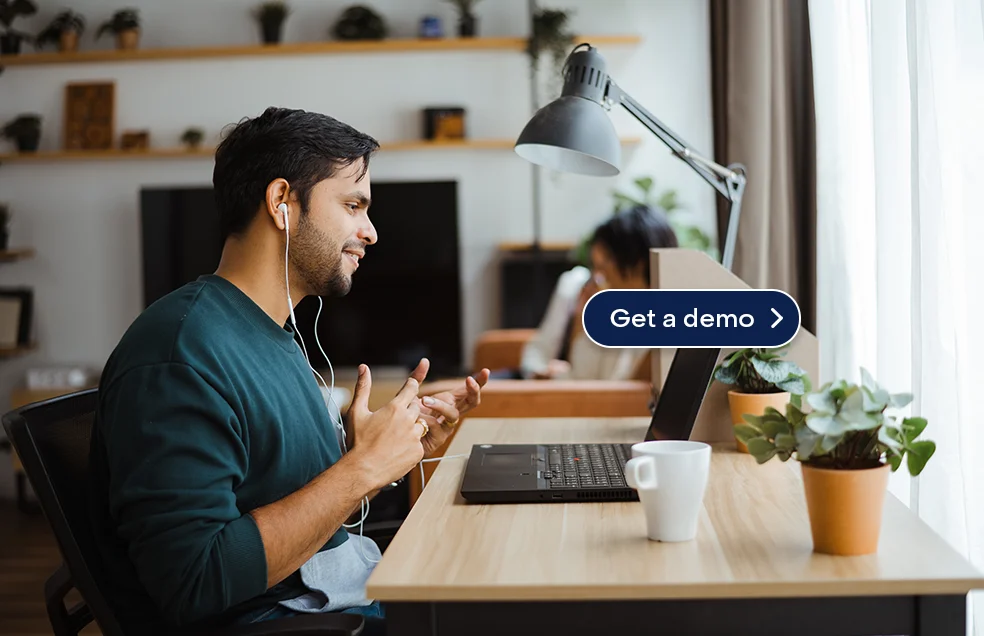Unlock Accurate, Data-Driven Document Creation Across Your Enterprise
Harness the full potential of your organization’s data by generating tailored documents that reflect precise, up-to-date information. With seamless access to all data stored in Microsoft Dataverse you can ensure every document is accurate and consistent.
Integrate data from Dynamics 365 with other sources, such as information collected through Experlogix web-based forms, to create documents that are both comprehensive and relevant to your business needs.
Streamline Document Workflows with Intuitive Automation Tools
Empower your teams to work more efficiently, reduce manual effort, and ensure that critical documents move smoothly through your organization.
Whether your organization requires simple or complex document flows, easily model and deploy them by arranging flow steps through Experlogix’s visual drag & drop interface.
Build and manage every step of your document lifecycle from generation and approval to delivery and storage using data from Dynamics 365, Dataverse, web-based Smart Forms, and external sources.
Microsoft Dynamics 365 Sales/CE
Generate documents with a single click—no coding required—directly inside Microsoft Dynamics 365. Create quotes, proposals, reports, insurance policies, financial statements, and more without ever leaving your MD365 environment.
Update records, send emails, and store documents in Microsoft Dynamics 365 in one click.
Run flows from Microsoft Dynamics 365 CE/Sales without opening a flow execution panel.
Show Smart Flows buttons on all Dynamics 365 CE entities or only those with flows.
Microsoft Dynamics 365 Finance
Generate more engaging, tailored documents, ranging from invoices, order fulfillments, shipping and delivery documentation to complex reports and much more!
Extend Microsoft 365 Finance with the capability to send personalized, richly formatted emails with generated attachments.
Calculate and view totals on the fly; in three simple steps you can add totals to your Microsoft Dynamics 365 F&O data sets.
Assign role-based security to each user and manage permissions for flow execution.
Microsoft Dynamics 365 Business Central
Whether you’re creating quotes, invoices, reports, or service documents, Experlogix allows you to combine data, generate polished outputs, and automate delivery, all while maintaining tight alignment with your business records in BC.