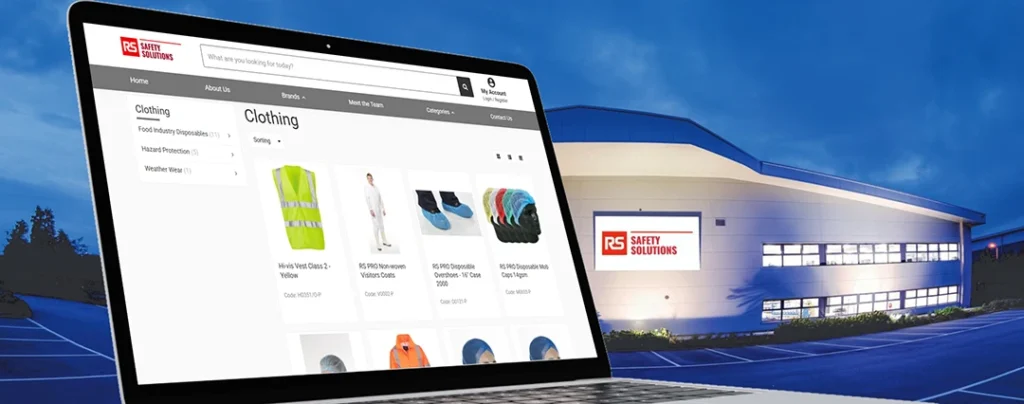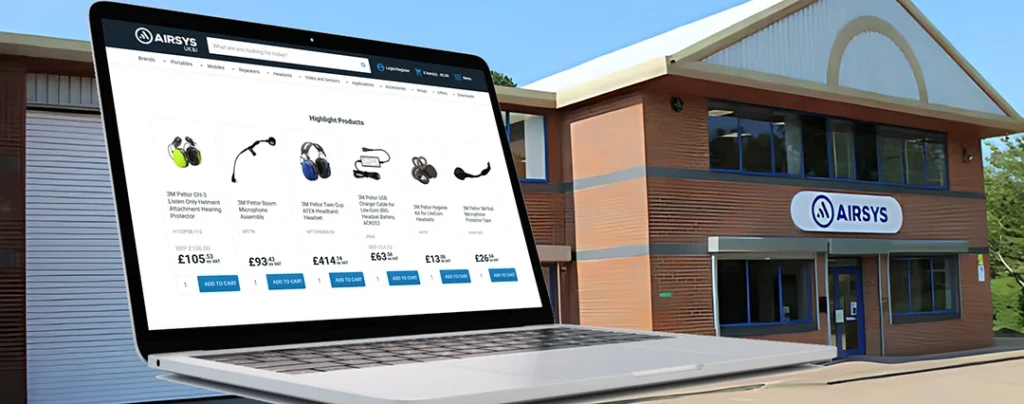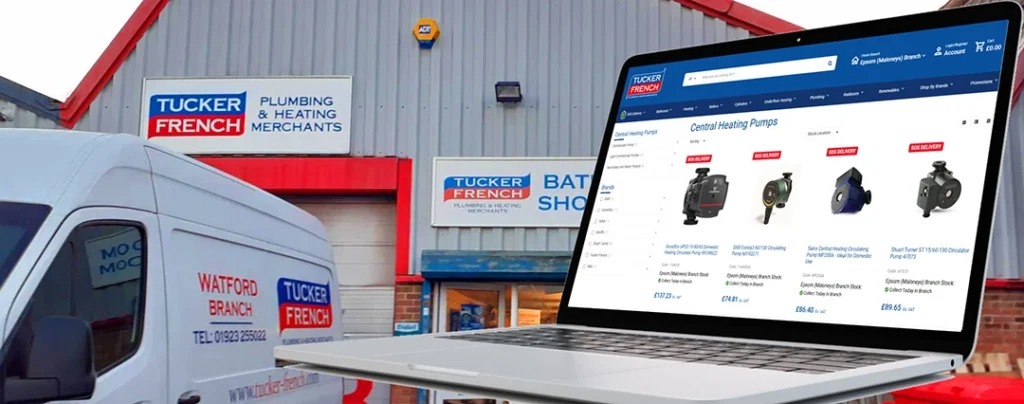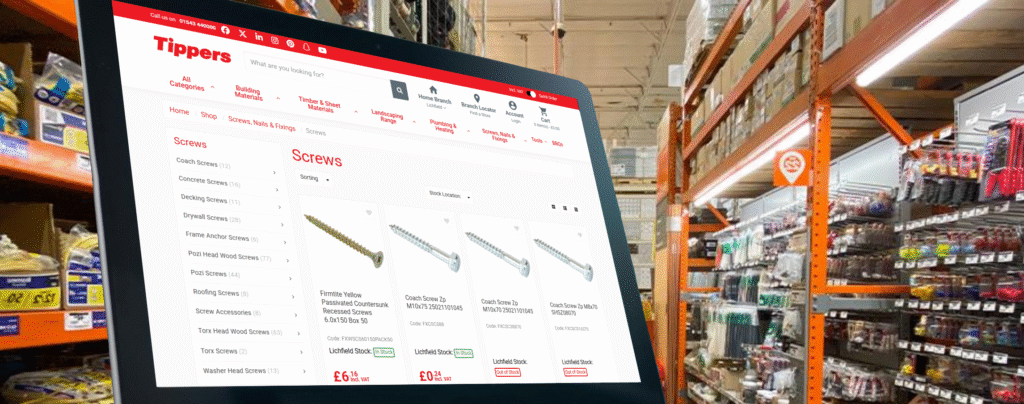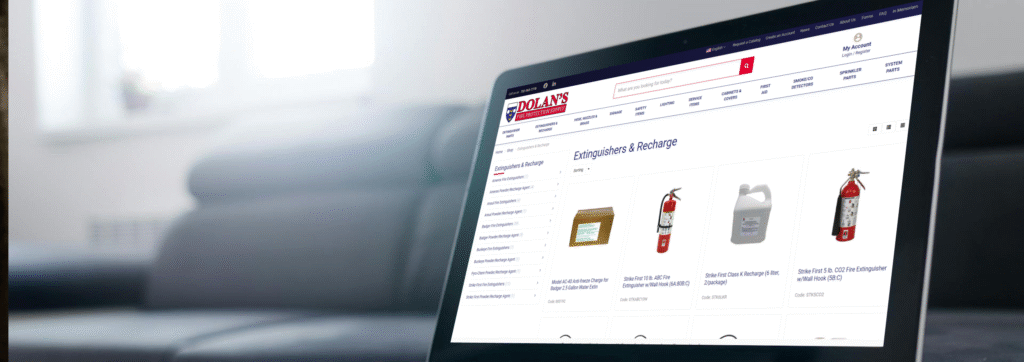Streamline your document processes with Experlogix Document Automation for Salesforce. This seamless integration allows business users to build, automate, and optimize document workflows directly from your Salesforce environment, enhancing productivity, improving document quality, and reducing reliance on IT. Easily create, approve, deliver, and store documents leveraging data from Salesforce and external sources—all without coding. Empower your team to generate personalized, accurate documents with a single click in Salesforce Lightning or Classic.
What You’ll Learn:
- How Experlogix Document Automation integrates with Salesforce to enhance document workflows.
- Key features like template design, dynamic data integration, and multi-language support.
- How to automate document flows and reduce manual processes to increase efficiency.
- Benefits of using Experlogix Document Automation to improve document quality and user experience.
Why Download This Data Sheet?
- Discover how to streamline your document management with seamless Salesforce integration.
- Learn about powerful features like Smart Flows, automated triggers, and data-driven document creation.
- Understand how to reduce IT dependency while improving document accuracy and delivery speed.
- Get insights into enhancing productivity and customer engagement through automated document processes.
Download the Data Sheet today to explore how Experlogix Document Automation for Salesforce can transform your document management!